프로젝트 리액터 네티 공식 레퍼런스를 한글로 번역한 문서입니다.
전체 목차는 여기에 있습니다.
목차
- 6.1. Connect
- 6.2. Writing Data
- 6.3. Consuming Data
- 6.4. TCP-level Configuration
- 6.5. SSL and TLS
- 6.6. Retry Strategies
- 6.7. HTTP/2
- 6.8. Metrics
- 6.9. Unix Domain Sockets
리액터 네티는 사용하기도 설정하기도 쉬운 HttpClient를 제공한다. HttpClient는 HTTP 클라이언트 생성에 필요한 네티 기능을 대부분 숨겨주고, 리액티브 스트림 backpressure를 추가해준다.
6.1. Connect
HTTP 클라이언트를 주어진 HTTP 엔드포인트로 연결하려면, 일단 HttpClient 인스턴스를 만들어 설정해야 한다. 다음은 그 예시다:
./../../reactor-netty-examples/src/main/java/reactor/netty/examples/documentation/http/client/connect/Application.java
import reactor.netty.http.client.HttpClient;
public class Application {
public static void main(String[] args) {
HttpClient client = HttpClient.create(); // (1)
client.get() // (2)
.uri("http://example.com/") // (3)
.response() // (4)
.block();
}
}
(1) HttpClient 인스턴스를 생성한다. 이제 인스턴스를 설정할 준비가 되었다.
(2) 사용할 GET 메소드를 지정한다.
(3) 패스를 지정한다.
(4) HttpClientResponse 응답을 가져온다.
다음은 WebSocket을 사용하는 예제다:
./../../reactor-netty-examples/src/main/java/reactor/netty/examples/documentation/http/client/websocket/Application.java
import io.netty.buffer.Unpooled;
import io.netty.util.CharsetUtil;
import reactor.core.publisher.Flux;
import reactor.netty.http.client.HttpClient;
public class Application {
public static void main(String[] args) {
HttpClient client = HttpClient.create();
client.websocket()
.uri("wss://echo.websocket.org")
.handle((inbound, outbound) -> {
inbound.receive()
.asString()
.take(1)
.subscribe(System.out::println);
final byte[] msgBytes = "hello".getBytes(CharsetUtil.ISO_8859_1);
return outbound.send(Flux.just(Unpooled.wrappedBuffer(msgBytes), Unpooled.wrappedBuffer(msgBytes)))
.neverComplete();
})
.blockLast();
}
}
6.1.1. Host and Port
특정 호스트와 포트로 연결하고 싶다면, HTTP 클라이언트를 다음과 같이 설정하면 된다:
./../../reactor-netty-examples/src/main/java/reactor/netty/examples/documentation/http/client/address/Application.java
import reactor.netty.http.client.HttpClient;
public class Application {
public static void main(String[] args) {
HttpClient client =
HttpClient.create()
.host("example.com") // (1)
.port(80); // (2)
client.get()
.uri("/")
.response()
.block();
}
}
(1) HTTP 호스트를 설정한다.
(2) HTTP 포트를 설정한다.
6.2. Writing Data
send(Publisher) 메소드로 Publisher를 제공하면 주어진 HTTP 엔드포인트에 데이터를 전송할 수 있다. 기본적으로 요청 body가 있는 HTTP 메소드엔 Transfer-Encoding: chunked를 적용한다. 필요에 따라 요청 헤더에 Content-Length를 사용하면 Transfer-Encoding: chunked를 비활성화한다. 다음 예제는 hello를 전송한다:
./../../reactor-netty-examples/src/main/java/reactor/netty/examples/documentation/http/client/send/Application.java
import reactor.core.publisher.Mono;
import reactor.netty.ByteBufFlux;
import reactor.netty.http.client.HttpClient;
public class Application {
public static void main(String[] args) {
HttpClient client = HttpClient.create();
client.post()
.uri("http://example.com/")
.send(ByteBufFlux.fromString(Mono.just("hello"))) // (1)
.response()
.block();
}
}
(1) HTTP 엔드포인트에 hello라는 문자열을 전송한다.
6.2.1. Adding Headers and Other Metadata
주어진 HTTP 엔드포인트에 데이터를 전송할 땐, 별도의 헤더, 쿠키나 다른 기타 메타데이터를 함께 전송하기도 한다. 이런 별도 메타데이터는 다음과 같이 설정한다:
./../../reactor-netty-examples/src/main/java/reactor/netty/examples/documentation/http/client/send/headers/Application.java
import io.netty.handler.codec.http.HttpHeaderNames;
import reactor.core.publisher.Mono;
import reactor.netty.ByteBufFlux;
import reactor.netty.http.client.HttpClient;
public class Application {
public static void main(String[] args) {
HttpClient client =
HttpClient.create()
.headers(h -> h.set(HttpHeaderNames.CONTENT_LENGTH, 5)); // (1)
client.post()
.uri("http://example.com/")
.send(ByteBufFlux.fromString(Mono.just("hello")))
.response()
.block();
}
}
(1) Transfer-Encoding: chunked를 비활성화하고 Content-Length 헤더를 제공한다.
Compression
HTTP 클라이언트에 압축을 활성화할 수도 있다. 이땐 요청 헤더에 Accept-Encoding 헤더를 추가한다. 다음은 그 방법을 보여준다:
./../../reactor-netty-examples/src/main/java/reactor/netty/examples/documentation/http/client/compression/Application.java
import reactor.netty.http.client.HttpClient;
public class Application {
public static void main(String[] args) {
HttpClient client =
HttpClient.create()
.compress(true);
client.get()
.uri("http://example.com/")
.response()
.block();
}
}
Auto-Redirect Support
HTTP 클라이언트가 자동 리다이렉트 지원하도록 설정할 수 있다.
리액터 네티는 자동 리다이렉트 지원을 위한 두 가지 전략을 제공한다:
followRedirect(boolean): 상태 코드301|302|307|308에서 HTTP 자동 리다이렉트를 활성화할 지를 지정한다.followRedirect(BiPredicate<HttpClientRequest, HttpClientResponse>): predicate가 매칭되면 자동 리다이렉트를 활성화한다.
다음 예제는 followRedirect(true)를 사용한다:
./../../reactor-netty-examples/src/main/java/reactor/netty/examples/documentation/http/client/redirect/Application.java
import reactor.netty.http.client.HttpClient;
public class Application {
public static void main(String[] args) {
HttpClient client =
HttpClient.create()
.followRedirect(true);
client.get()
.uri("http://example.com/")
.response()
.block();
}
}
6.3. Consuming Data
주어진 HTTP 엔드포인트로부터 데이터를 받을 땐 HttpClient.ResponseReceiver 메소드 중 하나를 사용한다. 다음은 responseContent 메소드를 사용하는 예제다:
./../../reactor-netty-examples/src/main/java/reactor/netty/examples/documentation/http/client/read/Application.java
import reactor.netty.http.client.HttpClient;
public class Application {
public static void main(String[] args) {
HttpClient client = HttpClient.create();
client.get()
.uri("http://example.com/")
.responseContent() // (1)
.aggregate() // (2)
.asString() // (3)
.block();
}
}
(1) 주어진 HTTP 엔드포인트로부터 데이터를 받는다.
(2) 데이터를 집계한다.
(3) 데이터를 문자열로 변형한다.
6.3.1. Reading Headers and Other Metadata
주어진 HTTP 엔드포인트로부터 데이터를 수신할 땐, 응답 헤더, 상태 코드나 다른 기타 메타데이터를 확인해야 할 수도 있다. 이런 별도 메타데이터는 HttpClientResponse로 가져올 수 있다. 다음 예제는 그 방법을 보여준다:
./../../reactor-netty-examples/src/main/java/reactor/netty/examples/documentation/http/client/read/status/Application.java
import reactor.netty.http.client.HttpClient;
public class Application {
public static void main(String[] args) {
HttpClient client = HttpClient.create();
client.get()
.uri("http://example.com/")
.responseSingle((resp, bytes) -> {
System.out.println(resp.status()); // (1)
return bytes.asString();
})
.block();
}
}
(1) 상태 코드를 가져온다.
6.3.2. HTTP Response Decoder
기본적으로 네티는 응답을 수신할 때 다음과 같은 제약을 설정한다:
- 첫 라인의 최대 길이.
- 전체 헤더의 최대 길이.
- 컨텐츠나 각 청크의 최대 길이.
자세한 정보는 HttpResponseDecoder를 참고해라.
HTTP 클라이언트는 디폴트로 다음과 같이 세팅된다:
./../../reactor-netty-http/src/main/java/reactor/netty/http/HttpDecoderSpec.java
public static final int DEFAULT_MAX_INITIAL_LINE_LENGTH = 4096;
public static final int DEFAULT_MAX_HEADER_SIZE = 8192;
public static final int DEFAULT_MAX_CHUNK_SIZE = 8192;
public static final boolean DEFAULT_VALIDATE_HEADERS = true;
public static final int DEFAULT_INITIAL_BUFFER_SIZE = 128;
./../../reactor-netty-http/src/main/java/reactor/netty/http/client/HttpResponseDecoderSpec.java
public static final boolean DEFAULT_FAIL_ON_MISSING_RESPONSE = false;
public static final boolean DEFAULT_PARSE_HTTP_AFTER_CONNECT_REQUEST = false;
/**
* The maximum length of the content of the HTTP/2.0 clear-text upgrade request.
* By default the client will allow an upgrade request with up to 65536 as
* the maximum length of the aggregated content.
*/
public static final int DEFAULT_H2C_MAX_CONTENT_LENGTH = 65536;
디폴트 세팅을 바꾸고 싶다면 다음과 같이 HTTP 클라이언트를 설정해라:
./../../reactor-netty-examples/src/main/java/reactor/netty/examples/documentation/http/client/responsedecoder/Application.java
import reactor.netty.http.client.HttpClient;
public class Application {
public static void main(String[] args) {
HttpClient client =
HttpClient.create()
.httpResponseDecoder(spec -> spec.maxHeaderSize(16384)); // (1)
client.get()
.uri("http://example.com/")
.responseContent()
.aggregate()
.asString()
.block();
}
}
(1) 전체 헤더의 최대 길이는 16384가 된다. 이 값을 초과하면 TooLongFrameException이 발생한다.
6.4. TCP-level Configuration
TCP 레벨 설정을 바꾸고 싶다면 다음과 같은 코드로 디폴트 TCP 클라이언트 설정을 확장하면 된다 (옵션 추가, 주소 바인딩 등):
./../../reactor-netty-examples/src/main/java/reactor/netty/examples/documentation/http/client/channeloptions/Application.java
import io.netty.channel.ChannelOption;
import reactor.netty.http.client.HttpClient;
import java.net.InetSocketAddress;
public class Application {
public static void main(String[] args) {
HttpClient client =
HttpClient.create()
.bindAddress(() -> new InetSocketAddress("host", 1234))
.option(ChannelOption.CONNECT_TIMEOUT_MILLIS, 10000);
String response =
client.get()
.uri("http://example.com/")
.responseContent()
.aggregate()
.asString()
.block();
System.out.println("Response " + response);
}
}
TCP 레벨 설정에 대한 자세한 정보는 TCP 클라이언트를 참고해라.
6.4.1. Wire Logger
리액터 네티는 피어 간의 트래픽을 살펴보기 위한 wire 로깅을 제공한다. 기본적으로 wire 로깅은 비활성화돼 있다. 활성화하려면 로거의 reactor.netty.http.client.HttpClient 레벨을 DEBUG로 설정하고 아래 설정을 적용해야 한다:
./../../reactor-netty-examples/src/main/java/reactor/netty/examples/documentation/http/client/wiretap/Application.java
import reactor.netty.http.client.HttpClient;
public class Application {
public static void main(String[] args) {
HttpClient client =
HttpClient.create()
.wiretap(true); // (1)
client.get()
.uri("http://example.com/")
.response()
.block();
}
}
(1) wire 로깅을 활성화한다.
6.5. SSL and TLS
SSL나 TLS가 필요하다면 아래에 있는 설정을 사용하면 된다. 기본적으로 OpenSSL을 사용할 수 있다면, SslProvider.OPENSSL을 provider로 선택한다. 그렇지 않으면 SslProvider.JDK를 사용한다. SslContextBuilder를 사용하거나 -Dio.netty.handler.ssl.noOpenSsl=true를 설정하면 provider를 바꿀 수 있다. 다음 예제는 SslContextBuilder를 사용한다:
./../../reactor-netty-examples/src/main/java/reactor/netty/examples/documentation/http/client/security/Application.java
import io.netty.handler.ssl.SslContextBuilder;
import reactor.netty.http.client.HttpClient;
public class Application {
public static void main(String[] args) {
SslContextBuilder sslContextBuilder = SslContextBuilder.forClient();
HttpClient client =
HttpClient.create()
.secure(spec -> spec.sslContext(sslContextBuilder));
client.get()
.uri("https://example.com/")
.response()
.block();
}
}
6.5.1. Server Name Indication
HTTP 클라이언트는 기본적으로 리모트 호스트명을 SNI 서버명으로 전송한다. 이 디폴트 설정을 바꾸려면 다음과 같이 HTTP 클라이언트를 설정하면 된다:
./../../reactor-netty-examples/src/main/java/reactor/netty/examples/documentation/http/client/sni/Application.java
import io.netty.handler.ssl.SslContext;
import io.netty.handler.ssl.SslContextBuilder;
import reactor.netty.http.client.HttpClient;
import javax.net.ssl.SNIHostName;
public class Application {
public static void main(String[] args) throws Exception {
SslContext sslContext = SslContextBuilder.forClient().build();
HttpClient client =
HttpClient.create()
.secure(spec -> spec.sslContext(sslContext)
.serverNames(new SNIHostName("test.com")));
client.get()
.uri("https://127.0.0.1:8080/")
.response()
.block();
}
}
6.6. Retry Strategies
기본적으로 HTTP 클라이언트는 TCP 레벨에서 중단되면 요청을 한 번 재시도한다.
6.7. HTTP/2
기본적으로 HTTP 클라이언트는 HTTP/1.1을 지원한다. HTTP/2가 필요하다면, 설정을 통해 가능하다. 프로토콜 설정 외에도, H2C(cleartext)가 아닌 H2를 사용해야 한다면 SSL을 함께 설정해야 한다.
JDK8은 그 자체만으로 Application-Layer Protocol Negotiation(ALPN)을 지원하지는 않기 때문에 (몇몇 벤더들은 JDK8에 ALPN을 추가해서 배포하긴 했지만), 이를 지원하는 네이티브 라이브러리 의존성을 별도로 추가해야 한다 — 예를 들어
netty-tcnative-boringssl-static.
다음은 간단한 H2 사용 예시다:
./../../reactor-netty-examples/src/main/java/reactor/netty/examples/documentation/http/client/http2/H2Application.java
import io.netty.handler.codec.http.HttpHeaders;
import reactor.core.publisher.Mono;
import reactor.netty.http.HttpProtocol;
import reactor.netty.http.client.HttpClient;
import reactor.util.function.Tuple2;
public class H2Application {
public static void main(String[] args) {
HttpClient client =
HttpClient.create()
.protocol(HttpProtocol.H2) // (1)
.secure(); // (2)
Tuple2<String, HttpHeaders> response =
client.get()
.uri("https://example.com/")
.responseSingle((res, bytes) -> bytes.asString()
.zipWith(Mono.just(res.responseHeaders())))
.block();
System.out.println("Used stream ID: " + response.getT2().get("x-http2-stream-id"));
System.out.println("Response: " + response.getT1());
}
}
(1) HTTP/2만 지원하는 클라이언트로 설정한다.
(2) SSL을 설정한다.
다음은 간단한 H2C 사용 예시다:
./../../reactor-netty-examples/src/main/java/reactor/netty/examples/documentation/http/client/http2/H2CApplication.java
import io.netty.handler.codec.http.HttpHeaders;
import reactor.core.publisher.Mono;
import reactor.netty.http.HttpProtocol;
import reactor.netty.http.client.HttpClient;
import reactor.util.function.Tuple2;
public class H2CApplication {
public static void main(String[] args) {
HttpClient client =
HttpClient.create()
.protocol(HttpProtocol.H2C);
Tuple2<String, HttpHeaders> response =
client.get()
.uri("http://localhost:8080/")
.responseSingle((res, bytes) -> bytes.asString()
.zipWith(Mono.just(res.responseHeaders())))
.block();
System.out.println("Used stream ID: " + response.getT2().get("x-http2-stream-id"));
System.out.println("Response: " + response.getT1());
}
}
6.7.1. Protocol Selection
./../../reactor-netty-http/src/main/java/reactor/netty/http/HttpProtocol.java
public enum HttpProtocol {
/**
* The default supported HTTP protocol by HttpServer and HttpClient
*/
HTTP11,
/**
* HTTP/2.0 support with TLS
* <p>If used along with HTTP/1.1 protocol, HTTP/2.0 will be the preferred protocol.
* While negotiating the application level protocol, HTTP/2.0 or HTTP/1.1 can be chosen.
* <p>If used without HTTP/1.1 protocol, HTTP/2.0 will always be offered as a protocol
* for communication with no fallback to HTTP/1.1.
*/
H2,
/**
* HTTP/2.0 support with clear-text.
* <p>If used along with HTTP/1.1 protocol, will support H2C "upgrade":
* Request or consume requests as HTTP/1.1 first, looking for HTTP/2.0 headers
* and {@literal Connection: Upgrade}. A server will typically reply a successful
* 101 status if upgrade is successful or a fallback HTTP/1.1 response. When
* successful the client will start sending HTTP/2.0 traffic.
* <p>If used without HTTP/1.1 protocol, will support H2C "prior-knowledge": Doesn't
* require {@literal Connection: Upgrade} handshake between a client and server but
* fallback to HTTP/1.1 will not be supported.
*/
H2C
}
6.8. Metrics
HTTP 클라이언트는 Micrometer 통합 지원을 내장하고 있다. 프리픽스로 reactor.netty.http.client를 사용하는 모든 메트릭에 해당한다.
아래 테이블은 HTTP 클라이언트 메트릭에 대한 정보를 담고 있다:
| metric name | type | description |
|---|---|---|
| reactor.netty.http.client.data.received | DistributionSummary | 데이터 수신량 (바이트 단위) |
| reactor.netty.http.client.data.sent | DistributionSummary | 데이터 전송량 (바이트 단위) |
| reactor.netty.http.client.errors | Counter | 에러 발생 횟수 |
| reactor.netty.http.client.tls.handshake.time | Timer | TLS 핸드셰이크에 소요된 시간 |
| reactor.netty.http.client.connect.time | Timer | 리모트 주소에 커넥션을 맺을 때 소요된 시간 |
| reactor.netty.http.client.address.resolver | Timer | 주소를 리졸브할 때 소요된 시간 |
| reactor.netty.http.client.data.received.time | Timer | 수신 데이터를 컨슈밍하는 데 소요된 시간 |
| reactor.netty.http.client.data.sent.time | Timer | 발송 데이터를 전송하는 데 소요된 시간 |
| reactor.netty.http.client.response.time | Timer | 요청/응답에 걸린 전체 시간 |
추가로 다음 메트릭도 사용할 수 있다:
Pooled ConnectionProvider 메트릭
| metric name | type | description |
|---|---|---|
| reactor.netty.connection.provider.total.connections | Gauge | 활성 상태 또는 유휴 상태인 모든 커넥션 수 |
| reactor.netty.connection.provider.active.connections | Gauge | 획득에 성공한 활성 상태 커넥션 수 |
| reactor.netty.connection.provider.idle.connections | Gauge | 유휴 커넥션 수 |
| reactor.netty.connection.provider.pending.connections | Gauge | 커넥션을 기다리고 있는 요청 수 |
ByteBufAllocator 메트릭
| metric name | type | description |
|---|---|---|
| reactor.netty.bytebuf.allocator.used.heap.memory | Gauge | 힙 메모리의 바이트 수 |
| reactor.netty.bytebuf.allocator.used.direct.memory | Gauge | 다이렉트 메모리의 바이트 수 |
| reactor.netty.bytebuf.allocator.used.heap.arenas | Gauge | 힙 arena 수 (PooledByteBufAllocator를 사용할 때)) |
| reactor.netty.bytebuf.allocator.used.direct.arenas | Gauge | 다이렉트 arena 수 (PooledByteBufAllocator를 사용할 때)) |
| reactor.netty.bytebuf.allocator.used.threadlocal.caches | Gauge | 스레드 로컬 캐시 수 (PooledByteBufAllocator를 사용할 때)) |
| reactor.netty.bytebuf.allocator.used.tiny.cache.size | Gauge | tiny 캐시 사이즈 (PooledByteBufAllocator를 사용할 때)) |
| reactor.netty.bytebuf.allocator.used.small.cache.size | Gauge | small 캐시 사이즈 (PooledByteBufAllocator를 사용할 때)) |
| reactor.netty.bytebuf.allocator.used.normal.cache.size | Gauge | normal 캐시 사이즈 (PooledByteBufAllocator를 사용할 때)) |
| reactor.netty.bytebuf.allocator.used.chunk.size | Gauge | arena의 청크 사이즈 (PooledByteBufAllocator를 사용할 때)) |
다음은 메트릭 통합을 활성화하는 예시다:
./../../reactor-netty-examples/src/main/java/reactor/netty/examples/documentation/http/client/metrics/Application.java
import io.micrometer.core.instrument.Metrics;
import io.micrometer.core.instrument.config.MeterFilter;
import reactor.netty.http.client.HttpClient;
public class Application {
public static void main(String[] args) {
Metrics.globalRegistry // (1)
.config()
.meterFilter(MeterFilter.maximumAllowableTags("reactor.netty.http.client", "URI", 100, MeterFilter.deny()));
HttpClient client =
HttpClient.create()
.metrics(true, s -> {
if (s.startsWith("/stream/")) { // (2)
return "/stream/{n}";
}
else if (s.startsWith("/bytes/")) {
return "/bytes/{n}";
}
return s;
}); // (3)
client.get()
.uri("http://httpbin.org/stream/2")
.responseContent()
.blockLast();
client.get()
.uri("http://httpbin.org/bytes/1024")
.responseContent()
.blockLast();
}
}
(1) URI 태그가 있는 미터에 상한을 적용한다.
(2) 가능하다면 템플릿 URI를 URI 태그 값으로 사용한다.
(3) 빌트인 Micrometer 인테그레이션을 활성화한다.
메트릭 활성화로 인한 메모리, CPU 오버헤드를 방지하려면, 가능할 때마다 실제 URI를 템플릿 URI로 변환하는 게 좋다. 템플릿같은 형식으로 변환하지 않고 고유한 URI를 사용하면, 각자 고유한 태그를 생성하게 되고, 메트릭에 많은 메모리를 사용한다.
URI 태그를 사용하는 미터에는 항상 상한을 정해야 한다. 미터 수에 상한을 설정하면, 실제 URI를 템플릿으로 만들 수 없는 경우 발생할 수 있는 문제를 해결할 수 있다. 자세한 정보는
maximumAllowableTags에서 확인할 수 있다.
Micrometer 외에 다른 시스템과 통합해서 HTTP 클라이언트 메트릭을 보고 싶거나, 자체적으로 Micrometer를 통합하고 싶다면, 다음과 같이 자체 메트릭 레코더를 제공하면 된다:
./../../reactor-netty-examples/src/main/java/reactor/netty/examples/documentation/http/client/metrics/custom/Application.java
import reactor.netty.channel.ChannelMetricsRecorder;
import reactor.netty.http.client.HttpClient;
import java.net.SocketAddress;
import java.time.Duration;
public class Application {
public static void main(String[] args) {
HttpClient client =
HttpClient.create()
.metrics(true, CustomHttpClientMetricsRecorder::new); // (1)
client.get()
.uri("https://httpbin.org/stream/2")
.response()
.block();
}
(1) HTTP 클라이언트 메트릭을 활성화하고 HttpClientMetricsRecorder 구현체를 제공한다.
6.9. Unix Domain Sockets
native transport를 사용한다면, HTTP 클라이언트는 유닉스 도메인 소켓(UDS)을 지원한다.
다음은 UDS 지원을 사용하는 예제다:
./../../reactor-netty-examples/src/main/java/reactor/netty/examples/documentation/http/client/uds/Application.java
import io.netty.channel.unix.DomainSocketAddress;
import reactor.netty.http.client.HttpClient;
public class Application {
public static void main(String[] args) {
HttpClient client =
HttpClient.create()
.remoteAddress(() -> new DomainSocketAddress("/tmp/test.sock"));
client.get()
.uri("/")
.response()
.block();
}
}
(1) 사용할 DomainSocketAddress를 지정한다.
Next :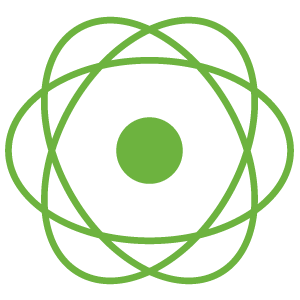 UDP Server
UDP Server
리액터 네티로 UDP 서버 설정하기 한글 번역
전체 목차는 여기에 있습니다.