스프링 리액티브 웹 스택 공식 레퍼런스를 한글로 번역한 문서입니다.
전체 목차는 여기에 있습니다.
목차
- 1.5. Functional Endpoints
- 1.6. URI Links
- 1.7. CORS
- 1.8. Web Security
- 1.9. View Technologies
- 1.10. HTTP Caching
- 1.11. WebFlux Config
- 1.12. HTTP/2
1.5. Functional Endpoints
스프링 웹플럭스는 경량화된 함수형 프로그래밍 모델을 지원한다. WebFlux.fn이라고도 하는 이 모델은, 함수로 요청을 라우팅하고 핸들링하기 때문에 불변성(Immutablility)을 보장한다. 함수형 모델과 어노테이션 모델 중 하나를 선택하면 되는데, 둘 다 리액티브 코어 기반이다.
1.5.1. Overview
WebFlux.fn에선 HandlerFunction이 HTTP 요청을 처리한다. HandlerFunction은 ServerRequest를 받아 비동기 ServerResponse(i.e. Mono<ServerResponse>)를 리턴하는 함수다. 요청, 응답 객체 모두 불변(immutable)이기 때문에 JDK 8 방식으로 HTTP 요청, 응답에 접근할 수 있다. HandlerFunction 역할은 어노테이션 프로그래밍 모델로 치면 @RequestMapping 메소드가 하던 일과 동일하다.
요청은 RouterFunction이 핸들러 펑션에 라우팅한다. RouterFunction은 ServerRequest를 받아 비동기 HandlerFunction(i.e. Mono<HandlerFunction>)을 리턴하는 함수다. 매칭되는 라우터 펑션이 있으면 핸들러 펑션을 리턴하고 그 외는 비어있는 Mono를 리턴한다. RouterFunction이 하는 일은 @RequestMapping 어노테이션과 동일하지만,
라우터 펑션은 데이터뿐 아니라 행동까지 제공한다는 점이 다르다.
라우터를 만들 때는 아래 예제처럼 RouterFunctions.route()가 제공하는 빌더를 사용할 수 있다:
import static org.springframework.http.MediaType.APPLICATION_JSON;
import static org.springframework.web.reactive.function.server.RequestPredicates.*;
import static org.springframework.web.reactive.function.server.RouterFunctions.route;
PersonRepository repository = ...
PersonHandler handler = new PersonHandler(repository);
RouterFunction<ServerResponse> route = route()
.GET("/person/{id}", accept(APPLICATION_JSON), handler::getPerson)
.GET("/person", accept(APPLICATION_JSON), handler::listPeople)
.POST("/person", handler::createPerson)
.build();
public class PersonHandler {
// ...
public Mono<ServerResponse> listPeople(ServerRequest request) {
// ...
}
public Mono<ServerResponse> createPerson(ServerRequest request) {
// ...
}
public Mono<ServerResponse> getPerson(ServerRequest request) {
// ...
}
}
val repository: PersonRepository = ...
val handler = PersonHandler(repository)
val route = coRouter { // (1)
accept(APPLICATION_JSON).nest {
GET("/person/{id}", handler::getPerson)
GET("/person", handler::listPeople)
}
POST("/person", handler::createPerson)
}
class PersonHandler(private val repository: PersonRepository) {
// ...
suspend fun listPeople(request: ServerRequest): ServerResponse {
// ...
}
suspend fun createPerson(request: ServerRequest): ServerResponse {
// ...
}
suspend fun getPerson(request: ServerRequest): ServerResponse {
// ...
}
}
(1) 코루틴 라우터 DSL로 라우터를 만든다. 리액티브 방식은 router { }를 사용한다.
RouterFunction을 실행하는 방법 중 하나는 HttpHandler로 변환해 내장된 서버 어댑터에 등록하는 것이다 :
RouterFunctions.toHttpHandler(RouterFunction)RouterFunctions.toHttpHandler(RouterFunction, HandlerStrategies)
대부분은 웹플럭스 자바 설정으로 어플리케이션을 실행한다. Running a Server를 참고하라.
1.5.2. HandlerFunction
ServerRequest와 ServerResponse는 자바 8 방식으로 HTTP 요청과 응답에 접근할 수 있는 불변(immutable) 인터페이스다. 요청, 응답 body 모두 리액티브 스트림 back pressure로 처리한다. request body는 리액터 Flux나 Mono로 표현한다. response body는 Flux와 Mono를 포함한 어떤 리액티브 스트림 Publisher든 상관없다. 자세한 정보는 Reactive Libraries를 참고하라.
ServerRequest
ServerRequest로 HTTP 메소드, URI, 헤더, 쿼리 파라미터에 접근할 수 있으며, body를 추출할 수 있는 메소드를 제공한다.
다음은 request body를 Mono<String>으로 추출하는 예제다:
Mono<String> string = request.bodyToMono(String.class);
val string = request.awaitBody<String>()
다음 예제는 body를 Flux<Person>(코틀린은 Flow<Person>)으로 추출한다. Person 객체는 JSON이나 XML 같은 직렬화된 데이터로 디코딩한다.
Flux<Person> people = request.bodyToFlux(Person.class);
val people = request.bodyToFlow<Person>()
위 예제에서 사용한 메소드는 함수형 인터페이스 BodyExtractor를 받는 ServerRequest.body(BodyExtractor) 메소드의 축약 버전이다. BodyExtractors 유틸리티 클래스에 있는 인터페이스를 활용해도 된다. 예를 들어 앞의 예제는 다음과 같이 작성할 수도 있다:
Mono<String> string = request.body(BodyExtractors.toMono(String.class));
Flux<Person> people = request.body(BodyExtractors.toFlux(Person.class));
val string = request.body(BodyExtractors.toMono(String::class.java)).awaitFirst()
val people = request.body(BodyExtractors.toFlux(Person::class.java)).asFlow()
다음 예제는 form 데이터에 접근하는 방법을 보여준다:
Mono<MultiValueMap<String, String> map = request.formData();
val map = request.awaitFormData()
다음은 multipart 데이터를 map으로 가져오는 예제다:
Mono<MultiValueMap<String, Part> map = request.multipartData();
val map = request.awaitMultipartData()
다음 예제는 multiparts를 스트리밍 방식으로 한 번에 하나씩 가져온다:
Flux<Part> parts = request.body(BodyExtractors.toParts());
val parts = request.body(BodyExtractors.toParts()).asFlow()
ServerResponse
HTTP 응답은 ServerResponse로 접근할 수 있으며, 이 인터페이스는 불변이기 때문에(immutable) build 메소드로 생성한다. 빌더로 헤더를 추가하거나, 상태 코드, body를 설정할 수 있다. 다음은 JSON 컨텐츠로 200 (OK) 응답을 만드는 예제다:
Mono<Person> person = ...
ServerResponse.ok().contentType(MediaType.APPLICATION_JSON).body(person, Person.class);
val person: Person = ...
ServerResponse.ok().contentType(MediaType.APPLICATION_JSON).bodyValue(person)
다음 예제는 body 없이 Location 헤더로만 201 (CREATED) 응답을 만든다:
URI location = ...
ServerResponse.created(location).build();
val location: URI = ...
ServerResponse.created(location).build()
hint 파라미터를 넘기면 사용하는 코덱에 따라 body 직렬화/역직렬화 방식을 커스텀할 수 있다. 예를 들어 Jackson JSON view를 지정할 수 있다:
ServerResponse.ok().hint(Jackson2CodecSupport.JSON_VIEW_HINT, MyJacksonView.class).body(...);
ServerResponse.ok().hint(Jackson2CodecSupport.JSON_VIEW_HINT, MyJacksonView::class.java).body(...)
Handler Classes
핸들러 펑션은 다음처럼 람다로 만들 수 있다:
HandlerFunction<ServerResponse> helloWorld =
request -> ServerResponse.ok().bodyValue("Hello World");
val helloWorld = HandlerFunction<ServerResponse> { ServerResponse.ok().bodyValue("Hello World") }
편리한 방식이긴 하지만, 펑션을 여러 개 사용해야 한다면 인라인 람다로 만들기는 부담스럽다. 이럴 때는 핸들러 클래스로 관련 핸들러 펑션을 묶을 수 있다. 핸들러 클래스는 어노테이션 기반 어플리케이션의 @Controller와 비슷하다. 예를 들어 다음 클래스는 리액티브 Person 레포지토리와 관련된 요청을 처리한다:
import static org.springframework.http.MediaType.APPLICATION_JSON;
import static org.springframework.web.reactive.function.server.ServerResponse.ok;
public class PersonHandler {
private final PersonRepository repository;
public PersonHandler(PersonRepository repository) {
this.repository = repository;
}
public Mono<ServerResponse> listPeople(ServerRequest request) { // (1)
Flux<Person> people = repository.allPeople();
return ok().contentType(APPLICATION_JSON).body(people, Person.class);
}
public Mono<ServerResponse> createPerson(ServerRequest request) { // (2)
Mono<Person> person = request.bodyToMono(Person.class);
return ok().build(repository.savePerson(person));
}
public Mono<ServerResponse> getPerson(ServerRequest request) { // (3)
int personId = Integer.valueOf(request.pathVariable("id"));
return repository.getPerson(personId)
.flatMap(person -> ok().contentType(APPLICATION_JSON).bodyValue(person))
.switchIfEmpty(ServerResponse.notFound().build());
}
}
(1) listPeople은 레포지토리에 있는 모든 Person 객체를 JSON으로 반환하는 핸들러 펑션이다.
(2) createPerson은 request body에 있는 Person을 저장하는 핸들러 펑션이다.
PersonRepository.savePerson(Person)은 Mono<Void>를 리턴한다는 점에 주의해라. 비어 있는 Mono는 요청 데이터를 읽어 저장하고 나면 완료됐다는 신호를 보낸다. 따라서 이 신호를 받았을 때(즉, Person이 저장됐을 때) 응답을 보내기 위해 build(Publisher<Void>)를 사용한다.
(3) getPerson은 path variable에 있는 id로 식별한 person 객체 하나를 리턴하는 핸들러 펑션이다.
레포지토리에서 Person을 찾으면 JSON 응답을 만든다. 찾지 못했다면 switchIfEmpty(Mono<T>)를 실행해 404 Not Found로 응답한다.
class PersonHandler(private val repository: PersonRepository) {
suspend fun listPeople(request: ServerRequest): ServerResponse { // (1)
val people: Flow<Person> = repository.allPeople()
return ok().contentType(APPLICATION_JSON).bodyAndAwait(people);
}
suspend fun createPerson(request: ServerRequest): ServerResponse { // (2)
val person = request.awaitBody<Person>()
repository.savePerson(person)
return ok().buildAndAwait()
}
suspend fun getPerson(request: ServerRequest): ServerResponse { // (3)
val personId = request.pathVariable("id").toInt()
return repository.getPerson(personId)?.let { ok().contentType(APPLICATION_JSON).bodyValueAndAwait(it) }
?: ServerResponse.notFound().buildAndAwait()
}
}
(1) listPeople은 레포지토리에 있는 모든 Person 객체를 JSON으로 반환하는 핸들러 펑션이다.
(2) createPerson은 request body에 있는 Person을 저장하는 핸들러 펑션이다.PersonRepository.savePerson(Person)은 리턴 타입이 없는 suspend 함수라는 점에 주의해라.
(3) getPerson은 path variable에 있는 id로 식별한 person 객체 하나를 리턴하는 핸들러 펑션이다.
레포지토리에서 Person을 찾으면 JSON 응답을 만든다. 찾지 못했다면 404 Not Found 응답을 리턴한다.
Validation
함수형 엔드포인트는 스프링 validation facilities를
사용해서 request body를 검증할 수 있다.
다음 예제는 커스텀 스프링 Validator 구현체로 person을 검증한다:
public class PersonHandler {
private final Validator validator = new PersonValidator(); // (1)
// ...
public Mono<ServerResponse> createPerson(ServerRequest request) {
Mono<Person> person = request.bodyToMono(Person.class).doOnNext(this::validate); // (2)
return ok().build(repository.savePerson(person));
}
private void validate(Person person) {
Errors errors = new BeanPropertyBindingResult(person, "person");
validator.validate(person, errors);
if (errors.hasErrors()) {
throw new ServerWebInputException(errors.toString()); // (3)
}
}
}
class PersonHandler(private val repository: PersonRepository) {
private val validator = PersonValidator() // (1)
// ...
suspend fun createPerson(request: ServerRequest): ServerResponse {
val person = request.awaitBody<Person>()
validate(person) // (2)
repository.savePerson(person)
return ok().buildAndAwait()
}
private fun validate(person: Person) {
val errors: Errors = BeanPropertyBindingResult(person, "person");
validator.validate(person, errors);
if (errors.hasErrors()) {
throw ServerWebInputException(errors.toString()) // (3)
}
}
}
(1) Validator 인스턴스를 생성한다.
(2) 검증 로직을 실행한다.
(3) 400으로 응답하는 exception을 발생시킨다.
핸들러에 LocalValidatorFactoryBean 기반 글로벌 Validator 인스턴스를 주입하면 표준 빈 검증 API(JSR-303)로 유효성을 확인한다. Spring Validation을 참고하라.
1.5.3. RouterFunction
라우터 펑션은 요청을 그에 맞는 HandlerFunction으로 라우팅한다. 라우터 펑션을 직접 만들기보단, 보통 RouterFunctions 유틸리티 클래스를 사용한다. RouterFunctions.route()가 리턴하는 빌더를 사용하거나, RouterFunctions.route(RequestPredicate, HandlerFunction)으로 직접 라우터를 만들 수 있다.
route() 빌더를 사용하면 static 메소드를 직접 임포트하지 않아도 된다. 예를 들어 빌더에는 GET 요청을 매핑할 수 있는 GET(String, HandlerFunction) 메소드와, POST 요청을 매핑하는 POST(String, HandlerFunction) 메소드가 있다.
빌더는 HTTP 메소드 외에 다른 조건으로 요청을 매핑할 수는 인터페이스도 제공한다. 각 HTTP 메소드는 RequestPredicate 파라미터를 받는 메소드를 오버로딩하고 있기 때문에 다른 조건을 추가할 수 있다.
Predicates
RequestPredicate를 직접 만들어도 되지만, 요청 path, HTTP 메소드, 컨텐츠 타입 등 자주 사용하는 구현체는 RequestPredicates 유틸리티 클래스에 준비돼 있다. 다음은 유틸리티 클래스로 Accept 헤더 조건을 추가하는 예제다:
RouterFunction<ServerResponse> route = RouterFunctions.route()
.GET("/hello-world", accept(MediaType.TEXT_PLAIN),
request -> ServerResponse.ok().bodyValue("Hello World")).build();
val route = coRouter {
GET("/hello-world", accept(TEXT_PLAIN)) {
ServerResponse.ok().bodyValueAndAwait("Hello World")
}
}
여러 조건을 함께 사용할 수도 있다:
RequestPredicate.and(RequestPredicate)— 둘 다 만족해야 한다.RequestPredicate.or(RequestPredicate)— 둘 중 하나만 만족하면 된다.
RequestPredicates가 제공하는 구현체도 이 조합으로 만든 것이 많다. 예를 들어 RequestPredicates.GET(String)은
RequestPredicates.method(HttpMethod)와 RequestPredicates.path(String) 조합이다. 위에 있는 예제도 빌더 내부에서 RequestPredicates.GET과 accept를 조합한 것이다.
Routes
라우터 펑션은 정해진 순서대로 실행한다: 첫 번째 조건과 일치하지 않으면 두 번째를 실행하는 식이다. 따라서 구체적인 조건을 앞에 선언해야 한다. 어노테이션 프로그래밍 모델에선 자동으로 가장 구체적인 컨트롤러 메소드를 실행하지만, 함수형 모델에선 그렇지 않다 점에 주의해라.
build()를 호출하면 빌더에 정의한 모든 라우터 펑션을 RouterFunction 한 개로 합친다. 다음 방법으로도 여러 라우터 펑션을 조합할 수 있다:
RouterFunctions.route()빌더의add(RouterFunction)RouterFunction.and(RouterFunction)RouterFunction.andRoute(RequestPredicate, HandlerFunction)—RouterFunctions.route()를RouterFunction.and()로 감싸고 있는 축약 버전
다음 예제는 라우터 펑션을 4개 사용한다:
import static org.springframework.http.MediaType.APPLICATION_JSON;
import static org.springframework.web.reactive.function.server.RequestPredicates.*;
PersonRepository repository = ...
PersonHandler handler = new PersonHandler(repository);
RouterFunction<ServerResponse> otherRoute = ...
RouterFunction<ServerResponse> route = route()
.GET("/person/{id}", accept(APPLICATION_JSON), handler::getPerson) // (1)
.GET("/person", accept(APPLICATION_JSON), handler::listPeople) // (2)
.POST("/person", handler::createPerson) // (3)
.add(otherRoute) // (4)
.build();
import org.springframework.http.MediaType.APPLICATION_JSON
val repository: PersonRepository = ...
val handler = PersonHandler(repository);
val otherRoute: RouterFunction<ServerResponse> = coRouter { }
val route = coRouter {
GET("/person/{id}", accept(APPLICATION_JSON), handler::getPerson) // (1)
GET("/person", accept(APPLICATION_JSON), handler::listPeople) // (2)
POST("/person", handler::createPerson) // (3)
}.and(otherRoute) // (4)
(1) Accept 헤더가 JSON인 GET /person/{id}는 PersonHandler.getPerson으로 라우팅한다.
(2) Accept 헤더가 JSON인 GET /person은 PersonHandler.listPeople로 라우팅한다.
(3) POST /person은 다른 조건 없이 PersonHandler.createPerson로 라우팅한다.
(4) 마지막으로 나머지 요청을 처리할 otherRoute 펑션을 route에 추가한다.
Nested Routes
path가 같으면 대부분 같은 조건을 사용하므로, 라우터 펑션을 그룹핑하는 경우가 많다. 앞의 예제는 라우터 펑션 세 개가 /person을 path 조건으로 사용했다. 어노테이션을 사용했다면 클래스 레벨에 @RequestMapping을 선언해 중복 코드를 줄였을 거다. WebFlux.fn에선 빌더의 path 메소드로 path 조건을 공유한다. 예를 들어 위 코드는 아래 예제처럼 라우트 펑션을 한번 감싸 개선할 수 있다:
RouterFunction<ServerResponse> route = route()
.path("/person", builder -> builder // (1)
.GET("/{id}", accept(APPLICATION_JSON), handler::getPerson)
.GET("", accept(APPLICATION_JSON), handler::listPeople)
.POST("/person", handler::createPerson))
.build();
(1) path의 두 번째 파라미터는 라우터 빌더를 받는 컨슈머 인터페이스다.
val route = coRouter {
"/person".nest {
GET("/{id}", accept(APPLICATION_JSON), handler::getPerson)
GET("", accept(APPLICATION_JSON), handler::listPeople)
POST("/person", handler::createPerson)
}
}
path가 가장 흔하긴 하지만, 빌더의 nest 메소드는 다른 조건도 감쌀 수 있다. 위 코드는 여전히 Accept 헤더가 중복이다. nest 메소드를 함께 사용하면 코드를 한 층 더 개선할 수 있다:
RouterFunction<ServerResponse> route = route()
.path("/person", b1 -> b1
.nest(accept(APPLICATION_JSON), b2 -> b2
.GET("/{id}", handler::getPerson)
.GET("", handler::listPeople))
.POST("/person", handler::createPerson))
.build();
val route = coRouter {
"/person".nest {
accept(APPLICATION_JSON).nest {
GET("/{id}", handler::getPerson)
GET("", handler::listPeople)
POST("/person", handler::createPerson)
}
}
}
1.5.4. Running a Server
HTTP 서버에선 어떻게 라우터 펑션을 실행할까?
간단하게는 다음과 같이 라우터 펑션을 HttpHandler로 변환할 수 있다:
RouterFunctions.toHttpHandler(RouterFunction)RouterFunctions.toHttpHandler(RouterFunction, HandlerStrategies)
리턴 받은 HttpHandler를 서버 가이드에 따라 서버 어댑터와 함께 사용하면 된다.
스프링 부트에서도 사용하는 좀 더 일반적인 옵션은, WebFlux Config로 컴포넌트를 스프링 빈으로 정의하고, DispatcherHandler와 함께 실행하는 것이다. 프레임워크는 다음과 같은 컴포넌트로 함수형 엔드포인트를 지원하는데, 웹플럭스 설정을 사용하면 이를 모두 스프링 빈으로 정의한다:
RouterFunctionMapping: 스프링 설정에서RouterFunction<?>을 찾아RouterFunction.andOther로 연결하고, 최종 구성한RouterFunction으로 요청을 라우팅한다.HandlerFunctionAdapter: 요청에 매핑된HandlerFunction을DispatcherHandler가 실행하게 도와주는 간단한 어댑터.ServerResponseResultHandler:ServerResponse의writeTo메소드로HandlerFunction결과를 처리한다.
위 컴포넌트가 함수형 엔드포인트를 DispatcherHandler의 요청 처리 패턴에 맞춰주기 때문에, 어노테이션 컨트롤러와 함께 사용할 수도 있다. 스프링 부트 웹플럭스 스타터도 이 방법으로 함수형 엔드포인트를 지원한다.
다음은 웹플럭스 자바 설정을 사용한 예시다(실행 방법은 DispatcherHandler를 참고하라):
@Configuration
@EnableWebFlux
public class WebConfig implements WebFluxConfigurer {
@Bean
public RouterFunction<?> routerFunctionA() {
// ...
}
@Bean
public RouterFunction<?> routerFunctionB() {
// ...
}
// ...
@Override
public void configureHttpMessageCodecs(ServerCodecConfigurer configurer) {
// configure message conversion...
}
@Override
public void addCorsMappings(CorsRegistry registry) {
// configure CORS...
}
@Override
public void configureViewResolvers(ViewResolverRegistry registry) {
// configure view resolution for HTML rendering...
}
}
@Configuration
@EnableWebFlux
class WebConfig : WebFluxConfigurer {
@Bean
fun routerFunctionA(): RouterFunction<*> {
// ...
}
@Bean
fun routerFunctionB(): RouterFunction<*> {
// ...
}
// ...
override fun configureHttpMessageCodecs(configurer: ServerCodecConfigurer) {
// configure message conversion...
}
override fun addCorsMappings(registry: CorsRegistry) {
// configure CORS...
}
override fun configureViewResolvers(registry: ViewResolverRegistry) {
// configure view resolution for HTML rendering...
}
}
1.5.5. Filtering Handler Functions
핸들러 펑션에 필터를 적용할 땐 라우터 빌더의 before, after, filter 메소드를 사용한다. 이 기능을 어노테이션 모델로 구현한다면 @ControllerAdvice나 ServletFilter를 사용했을 것이다. 필터는 빌더의 모든 라우터 펑션에 적용된다. 이 말은 필터를 감싸져 있는 라우터에서 정의하면, 상위 레벨에는 적용되지 않는다는 뜻이다. 예시로 다음 코드를 보라:
RouterFunction<ServerResponse> route = route()
.path("/person", b1 -> b1
.nest(accept(APPLICATION_JSON), b2 -> b2
.GET("/{id}", handler::getPerson)
.GET("", handler::listPeople)
.before(request -> ServerRequest.from(request) // (1)
.header("X-RequestHeader", "Value")
.build()))
.POST("/person", handler::createPerson))
.after((request, response) -> logResponse(response)) // (2)
.build();
val route = router {
"/person".nest {
GET("/{id}", handler::getPerson)
GET("", handler::listPeople)
before { // (1)
ServerRequest.from(it)
.header("X-RequestHeader", "Value").build()
}
POST("/person", handler::createPerson)
after { _, response -> // (2)
logResponse(response)
}
}
}
(1) 커스텀 헤더를 추가하는 before 필터는 두 GET 라우터에만 적용된다.
(2) 응답을 로깅하는 after 필터는 감싸진 라우터를 포함한 모든 라우터에 적용된다.
filter 메소드는 HandlerFilterFunction을 인자로 받는다. 이 인터페이스는 ServerRequest, HandlerFunction을 받아 ServerResponse를 리턴하는 함수다. 핸들러 펑션 파라미터는 체인에 있는 다음 컴포넌트다. 보통 이 컴포넌트는 라우팅할 핸들러지만, 필터가 여러 개라면 필터일 수도 있다.
이제 path를 보고 요청을 허가할지 말지 결정하는 SecurityManager가 있다고 가정하고, 간단한 보안 필터를 라우터에 적용해 보자:
SecurityManager securityManager = ...
RouterFunction<ServerResponse> route = route()
.path("/person", b1 -> b1
.nest(accept(APPLICATION_JSON), b2 -> b2
.GET("/{id}", handler::getPerson)
.GET("", handler::listPeople))
.POST("/person", handler::createPerson))
.filter((request, next) -> {
if (securityManager.allowAccessTo(request.path())) {
return next.handle(request);
}
else {
return ServerResponse.status(UNAUTHORIZED).build();
}
})
.build();
val securityManager: SecurityManager = ...
val route = router {
("/person" and accept(APPLICATION_JSON)).nest {
GET("/{id}", handler::getPerson)
GET("", handler::listPeople)
POST("/person", handler::createPerson)
filter { request, next ->
if (securityManager.allowAccessTo(request.path())) {
next(request)
}
else {
status(UNAUTHORIZED).build();
}
}
}
}
위 예제를 보면 next.handle(ServerRequest) 호출은 선택이라는 점을 알 수 있다. 여기선 접근을 허가할 때만 실행했다.
빌더의 filter 메소드 대신 RouterFunction.filter(HandlerFilterFunction)로 필터를 추가하는 방법도 있다.
함수형 엔드포인트에서 CORS는
CorsWebFilter로 지원한다.
1.6. URI Links
이번 섹션에선 스프링 프레임워크에서 URI를 만들 때 사용할 수 있는 여러 가지 옵션을 다룬다.
1.6.1. UriComponents
UriComponentsBuilder를 사용하면 URI 템플릿과 변수로 쉽게 URI를 만들 수 있다:
UriComponents uriComponents = UriComponentsBuilder
.fromUriString("https://example.com/hotels/{hotel}") // (1)
.queryParam("q", "{q}") // (2)
.encode() // (3)
.build(); // (4)
URI uri = uriComponents.expand("Westin", "123").toUri(); // (5)
val uriComponents = UriComponentsBuilder
.fromUriString("https://example.com/hotels/{hotel}") // (1)
.queryParam("q", "{q}") // (2)
.encode() // (3)
.build() // (4)
val uri = uriComponents.expand("Westin", "123").toUri() // (5)
(1) URI 템플릿을 사용하는 static 팩토리 메소드.
(2) URI 컴포넌트를 추가하거나 변경한다.
(3) URI 템플릿과 변수를 인코딩하도록 요청한다.
(4) UriComponents를 빌드한다.
(5) 템플릿 변수를 치환하고 URI를 가져온다.
buildAndExpand 메소드로 한 번에 URI를 가져올 수도 있다:
URI uri = UriComponentsBuilder
.fromUriString("https://example.com/hotels/{hotel}")
.queryParam("q", "{q}")
.encode()
.buildAndExpand("Westin", "123")
.toUri();
val uri = UriComponentsBuilder
.fromUriString("https://example.com/hotels/{hotel}")
.queryParam("q", "{q}")
.encode()
.buildAndExpand("Westin", "123")
.toUri()
아래처럼 바로 URI를 만들면 코드를 더 줄일 수 있다:
URI uri = UriComponentsBuilder
.fromUriString("https://example.com/hotels/{hotel}")
.queryParam("q", "{q}")
.build("Westin", "123");
val uri = UriComponentsBuilder
.fromUriString("https://example.com/hotels/{hotel}")
.queryParam("q", "{q}")
.build("Westin", "123")
URI 전체를 템플릿으로 쓰면 코드를 한 번 더 줄일 수 있다:
URI uri = UriComponentsBuilder
.fromUriString("https://example.com/hotels/{hotel}?q={q}")
.build("Westin", "123");
val uri = UriComponentsBuilder
.fromUriString("https://example.com/hotels/{hotel}?q={q}")
.build("Westin", "123")
1.6.2. UriBuilder
UriComponentsBuilder는 UriBuilder 인터페이스를 구현하고 있다. UriBuilder는 팩토리 클래스로 만들 수도 있다. UriBuilderFactory로 UriBuilder를 만들면, URI 템플릿을 빌드할 때 사용할 base URL, 인코딩 여부 등의 설정을 재사용할 수 있다.
RestTemplate, WebClient의 URI 템플릿 빌드 방식은 UriBuilderFactory로 커스텀할 수 있다. DefaultUriBuilderFactory는 내부에서 UriComponentsBuilder를 사용하는 UriBuilderFactory의 디폴트 구현체인데, 여기에 재사용하고 싶은 옵션을 설정하면 된다.
다음 예제는 팩토리를 RestTemplate에 설정하는 예제다:
// import org.springframework.web.util.DefaultUriBuilderFactory.EncodingMode;
String baseUrl = "https://example.org";
DefaultUriBuilderFactory factory = new DefaultUriBuilderFactory(baseUrl);
factory.setEncodingMode(EncodingMode.TEMPLATE_AND_VALUES);
RestTemplate restTemplate = new RestTemplate();
restTemplate.setUriTemplateHandler(factory);
// import org.springframework.web.util.DefaultUriBuilderFactory.EncodingMode
val baseUrl = "https://example.org"
val factory = DefaultUriBuilderFactory(baseUrl)
factory.encodingMode = EncodingMode.TEMPLATE_AND_VALUES
val restTemplate = RestTemplate()
restTemplate.uriTemplateHandler = factory
다음 예제는 WebClient를 설정한다:
// import org.springframework.web.util.DefaultUriBuilderFactory.EncodingMode;
String baseUrl = "https://example.org";
DefaultUriBuilderFactory factory = new DefaultUriBuilderFactory(baseUrl);
factory.setEncodingMode(EncodingMode.TEMPLATE_AND_VALUES);
WebClient client = WebClient.builder().uriBuilderFactory(factory).build();
// import org.springframework.web.util.DefaultUriBuilderFactory.EncodingMode
val baseUrl = "https://example.org"
val factory = DefaultUriBuilderFactory(baseUrl)
factory.encodingMode = EncodingMode.TEMPLATE_AND_VALUES
val client = WebClient.builder().uriBuilderFactory(factory).build()
DefaultUriBuilderFactory로 직접 URI를 만들어도 된다. UriComponentsBuilder를 사용하는 것과 비슷하지만, 팩토리는 스태틱 메소드가 아닌 설정을 가지고 있는 실제 인스턴스다:
String baseUrl = "https://example.com";
DefaultUriBuilderFactory uriBuilderFactory = new DefaultUriBuilderFactory(baseUrl);
URI uri = uriBuilderFactory.uriString("/hotels/{hotel}")
.queryParam("q", "{q}")
.build("Westin", "123");
val baseUrl = "https://example.com"
val uriBuilderFactory = DefaultUriBuilderFactory(baseUrl)
val uri = uriBuilderFactory.uriString("/hotels/{hotel}")
.queryParam("q", "{q}")
.build("Westin", "123")
1.6.3. URI Encoding
UriComponentsBuilder는 두 가지 인코딩 옵션이 있다:
- UriComponentsBuilder#encode(): URI 템플릿을 먼저 인코딩하고, 템플릿에 URI 변수를 적용할 때 URI 변수를 엄격하게 인코딩한다.
- UriComponents#encode(): URI 변수 적용한 후에 URI 컴포넌트를 인코딩한다.
두 옵션 모두 ASCII 외의 문자나 허용하지 않는 문자를 옥텟으로 이스케이프한다. 하지만 첫 번째 옵션은 URI 변수에 예약된 문자가 있으면 치환해 버린다.
path에 사용할 순 있지만 예약된 문자인 “;”을 생각해 보자. 첫 번째 옵션은 URI 변수에 있는 “;”을 “%3B”로 치환하지만, URI 템플릿에 있는 문자는 치환하지 않는다. 반대로 두 번째 옵션에선 “;”은 path에 사용할 수 있는 문자기 때문에 절대 치환하지 않는다.
첫 번째 옵션은 URI 변수를 불투명한 데이터로 취급해 인코딩하기 때문에, 대부분 첫 번째 옵션이 기대와 일치할 것이다. 두 번째 옵션은 URI 변수에 의도적으로 예약 문자를 사용할 때만 유용하다.
다음은 첫 번째 옵션을 사용하는 예제다:
URI uri = UriComponentsBuilder.fromPath("/hotel list/{city}")
.queryParam("q", "{q}")
.encode()
.buildAndExpand("New York", "foo+bar")
.toUri();
// Result is "/hotel%20list/New%20York?q=foo%2Bbar"
val uri = UriComponentsBuilder.fromPath("/hotel list/{city}")
.queryParam("q", "{q}")
.encode()
.buildAndExpand("New York", "foo+bar")
.toUri()
// Result is "/hotel%20list/New%20York?q=foo%2Bbar"
아래처럼 바로 URI를 만들면 코드를 더 줄일 수 있다:
URI uri = UriComponentsBuilder.fromPath("/hotel list/{city}")
.queryParam("q", "{q}")
.build("New York", "foo+bar")
val uri = UriComponentsBuilder.fromPath("/hotel list/{city}")
.queryParam("q", "{q}")
.build("New York", "foo+bar")
URI 전체를 템플릿으로 쓰면 코드를 한 번 더 줄일 수 있다:
URI uri = UriComponentsBuilder.fromPath("/hotel list/{city}?q={q}")
.build("New York", "foo+bar")
val uri = UriComponentsBuilder.fromPath("/hotel list/{city}?q={q}")
.build("New York", "foo+bar")
WebClient와 RestTemplate은 내부에서 UriBuilderFactory를 사용해 URI 템플릿을 확장하고 인코딩한다. 아래 예제처럼 둘 다 팩토리 전략을 커스텀할 수 있다:
String baseUrl = "https://example.com";
DefaultUriBuilderFactory factory = new DefaultUriBuilderFactory(baseUrl)
factory.setEncodingMode(EncodingMode.TEMPLATE_AND_VALUES);
// Customize the RestTemplate..
RestTemplate restTemplate = new RestTemplate();
restTemplate.setUriTemplateHandler(factory);
// Customize the WebClient..
WebClient client = WebClient.builder().uriBuilderFactory(factory).build();
val baseUrl = "https://example.com"
val factory = DefaultUriBuilderFactory(baseUrl).apply {
encodingMode = EncodingMode.TEMPLATE_AND_VALUES
}
// Customize the RestTemplate..
val restTemplate = RestTemplate().apply {
uriTemplateHandler = factory
}
// Customize the WebClient..
val client = WebClient.builder().uriBuilderFactory(factory).build()
DefaultUriBuilderFactory는 내부에서 UriComponentsBuilder로 URI 템플릿을 확장하고 인코딩한다. 팩토리로 아래 있는 인코딩 모드 중 하나를 설정할 수 있다:
TEMPLATE_AND_VALUES: 위에 있는 첫 번째 옵션UriComponentsBuilder#encode()를 사용한다. URI 템플릿을 먼저 인코딩한 후 URI 변수를 엄격하게 인코딩한다.VALUES_ONLY: URI 템플릿은 인코딩하지 않는 대신 URI 변수를 템플릿에 적용하기 전에UriUtils#encodeUriUriVariables로 엄격하게 인코딩한다.URI_COMPONENT: 위에 있는 두 번째 옵션UriComponents#encode()를 사용한다. 템플릿에 URI 변수를 적용하고 난 후에 URI 컴포넌트를 인코딩한다.NONE: 인코딩을 하지 않는다.
RestTemplate은 이전 버전과의 호환을 위해 EncodingMode.URI_COMPONENT로 설정돼 있다. WebClient는 DefaultUriBuilderFactory의 디폴트 값을 사용하는데, 5.0.x 버전에선 EncodingMode.URI_COMPONENT였지만, 5.1 버전에서 EncodingMode.TEMPLATE_AND_VALUES로 변경됐다.
1.7. CORS
스프링 웹플럭스는 CORS(Cross-Origin Resource Sharing)를 지원한다. 이번 섹션에선 CORS 설정 방법을 설명한다.
1.7.1. Introduction
보안상 이유로 브라우저는 origin이 다르다면 AJAX 요청을 보낼 수 없게 차단한다. 예를 들어 브라우저 탭 하나에선 은행 계좌 사이트를 보고 있고, 다른 탭에선 evil.com에 접속했다고 해보자. evil.com 사이트에 있는 스크립트는 은행 API에 AJAX 요청을 날릴 수 없다 (계좌 인출 요청 등).
Cross-Origin Resource Sharing(CORS)은 W3C 스펙으로, 브라우저 대부분이 지원한다. IFRAME이나 JSONP으로는 한계가 있지만, CORS를 사용하면 원하는 cross-domain 요청만 허가할 수 있다.
1.7.2. Processing
CORS 요청은 preflight, simple, 본 요청(actual reqeust)으로 나뉜다. CORS에 관한 글은 아주 많다. CORS 동작 방법이 궁금하다면 이 문서를 봐도 되고, 자세한 내용은 스펙 문서를 확인해 봐라.
스프링 웹플럭스는 CORS를 지원하는 HandlerMapping 구현체를 내장하고 있다. 요청이 핸들러에 매핑되면 HandlerMapping이 CORS 설정을 확인하고 다음 처리를 이어간다. Preflight 요청은 바로 처리하고, simple, 본 요청은 가로채서 유효성을 확인한 후에 CORS 응답 헤더를 추가한다.
cross-origin 요청(Origin 헤더와 호스트가 다른)을 허용하려면 몇 가지 CORS 설정이 필요하다. 매칭되는 CORS 설정이 없으면 preflight 요청은 거부하고, simple, 본 요청은 CORS 헤더를 추가하지 않으므로 브라우저 단에서 요청을 차단한다.
HandlerMapping마다 URL 패턴 기반 CorsConfiguration을 설정할 수 있다. 보통은 웹플럭스 자바 설정에 글로벌 CORS 매핑을 선언해서 모든 HandlerMapping 구현체에 공통으로 적용한다.
각 HandlerMapping에 있는 핸들러 레벨 CORS 설정과 글로벌 CORS 설정을 조합해서 쓸 수도 있다. 예를 들어 어노테이션을 선언한 컨트롤러는 클래스 레벨이나 메소드 레벨에 @CrossOrigin을 사용할 수 있다 (다른 핸들러는 CorsConfigurationSource를 구현할 수 있다).
글로벌 설정과 로컬 설정은 서로 덮어쓰지 않고 합쳐진다(additive). — 예를 들어 글로벌 설정에 있는 origin과 로컬 origin을 모두 더한다. 단, allowCredentials, maxAge같이 값 하나만 사용하는 속성은 로컬 값이 글로벌 값을 덮어쓴다. 자세한 내용은 CorsConfiguration#combine(CorsConfiguration)을 참고하라.
소스 코드를 더 자세히 익히고 싶거나 커스텀하고 싶다면 다음을 참고하라:
CorsConfigurationCorsProcessor,DefaultCorsProcessorAbstractHandlerMapping
1.7.3. @CrossOrigin
다음과 같이 컨트롤러 메소드에 @CrossOrigin을 선언하면 cross-origin 요청을 허용한다:
@RestController
@RequestMapping("/account")
public class AccountController {
@CrossOrigin
@GetMapping("/{id}")
public Mono<Account> retrieve(@PathVariable Long id) {
// ...
}
@DeleteMapping("/{id}")
public Mono<Void> remove(@PathVariable Long id) {
// ...
}
}
@RestController
@RequestMapping("/account")
class AccountController {
@CrossOrigin
@GetMapping("/{id}")
suspend fun retrieve(@PathVariable id: Long): Account {
// ...
}
@DeleteMapping("/{id}")
suspend fun remove(@PathVariable id: Long) {
// ...
}
}
@CrossOrigin을 사용하면 디폴트로 다음을 허용한다:
- 모든 origin.
- 모든 헤더.
- 컨트롤러 메소드에 매핑된 모든 HTTP 메소드.
allowedCredentials는 기본적으로 비활성화 돼있다. 이 헤더를 사용하면 민감한 유저 식별 정보를(쿠키나 CSRF 토큰 같은) 노출하기 때문에 필요한 곳에서만 사용해야 한다.
maxAge는 30분으로 설정한다.
@CrossOrigin을 클래스 레벨에 사용하면 모든 메소드에 상속한다. 다음은 특정 도메인을 지정하고 maxAge를 1시간으로 설정하는 예제다:
@CrossOrigin(origins = "https://domain2.com", maxAge = 3600)
@RestController
@RequestMapping("/account")
public class AccountController {
@GetMapping("/{id}")
public Mono<Account> retrieve(@PathVariable Long id) {
// ...
}
@DeleteMapping("/{id}")
public Mono<Void> remove(@PathVariable Long id) {
// ...
}
}
@CrossOrigin("https://domain2.com", maxAge = 3600)
@RestController
@RequestMapping("/account")
class AccountController {
@GetMapping("/{id}")
suspend fun retrieve(@PathVariable id: Long): Account {
// ...
}
@DeleteMapping("/{id}")
suspend fun remove(@PathVariable id: Long) {
// ...
}
}
아래 예제처럼 @CrossOrigin을 클래스 레벨과 메소드 레벨에 동시에 선언해도 된다:
@CrossOrigin(maxAge = 3600) // (1)
@RestController
@RequestMapping("/account")
public class AccountController {
@CrossOrigin("https://domain2.com") // (2)
@GetMapping("/{id}")
public Mono<Account> retrieve(@PathVariable Long id) {
// ...
}
@DeleteMapping("/{id}")
public Mono<Void> remove(@PathVariable Long id) {
// ...
}
}
@CrossOrigin(maxAge = 3600) // (1)
@RestController
@RequestMapping("/account")
class AccountController {
@CrossOrigin("https://domain2.com") // (2)
@GetMapping("/{id}")
suspend fun retrieve(@PathVariable id: Long): Account {
// ...
}
@DeleteMapping("/{id}")
suspend fun remove(@PathVariable id: Long) {
// ...
}
}
(1) 클래스 레벨에 @CrossOrigin을 사용한다.
(2) 메소드 레벨에 @CrossOrigin을 사용한다.
1.7.4. Global Configuration
컨트롤러 메소드에 일일이 설정하는 대신, 어딘가에 공통으로 사용할 CORS 설정을 정의하고 싶을 때도 있다. 모든 HandlerMapping은 전용 URL 기반 CorsConfiguration을 매핑할 수 있다. 하지만 대부분은 웹플럭스 자바 설정으로 공통 CORS 룰을 적용한다.
글로벌 설정을 사용하면 디폴트로 다음을 허용한다:
- 모든 origin.
- 모든 헤더.
GET,HEAD,POST메소드.
allowedCredentials는 기본적으로 비활성화 돼 있다. 이 헤더를 사용하면 민감한 유저 식별 정보를(쿠키나 CSRF 토큰 같은) 노출하기 때문에 필요한 곳에서만 사용해야 한다.
maxAge는 30분으로 설정한다.
웹플럭스 자바 설정으로 CORS를 활성화시키려면 다음 예제처럼 CorsRegistry 콜백을 사용한다:
@Configuration
@EnableWebFlux
public class WebConfig implements WebFluxConfigurer {
@Override
public void addCorsMappings(CorsRegistry registry) {
registry.addMapping("/api/**")
.allowedOrigins("https://domain2.com")
.allowedMethods("PUT", "DELETE")
.allowedHeaders("header1", "header2", "header3")
.exposedHeaders("header1", "header2")
.allowCredentials(true).maxAge(3600);
// Add more mappings...
}
}
@Configuration
@EnableWebFlux
class WebConfig : WebFluxConfigurer {
override fun addCorsMappings(registry: CorsRegistry) {
registry.addMapping("/api/**")
.allowedOrigins("https://domain2.com")
.allowedMethods("PUT", "DELETE")
.allowedHeaders("header1", "header2", "header3")
.exposedHeaders("header1", "header2")
.allowCredentials(true).maxAge(3600)
// Add more mappings...
}
}
1.7.5. CORS WebFilter
함수형 엔드포인트와도 잘 맞는 내장 CorsWebFilter로 CORS를 지원할 수도 있다.
CorsFilter를 Spring Security와 함께 사용한다면, Spring Security에는 CORS 통합 설정이 있다는 것을 기억해 둬라.
필터를 설정하려면, 다음 코드처럼 CorsWebFilter 생성자에 CorsConfigurationSource를 주입하고 빈으로 정의한다:
@Bean
CorsWebFilter corsFilter() {
CorsConfiguration config = new CorsConfiguration();
// Possibly...
// config.applyPermitDefaultValues()
config.setAllowCredentials(true);
config.addAllowedOrigin("https://domain1.com");
config.addAllowedHeader("*");
config.addAllowedMethod("*");
UrlBasedCorsConfigurationSource source = new UrlBasedCorsConfigurationSource();
source.registerCorsConfiguration("/**", config);
return new CorsWebFilter(source);
}
@Bean
fun corsFilter(): CorsWebFilter {
val config = CorsConfiguration()
// Possibly...
// config.applyPermitDefaultValues()
config.allowCredentials = true
config.addAllowedOrigin("https://domain1.com")
config.addAllowedHeader("*")
config.addAllowedMethod("*")
val source = UrlBasedCorsConfigurationSource().apply {
registerCorsConfiguration("/**", config)
}
return CorsWebFilter(source)
}
1.8. Web Security
Spring Security 프로젝트는 악의적인 취약점 공격(exploit)으로부터 웹 어플리케이션을 보호해 준다. 다음 Spring Security 레퍼런스 문서를 참고하라:
1.9. View Technologies
스프링 웹플럭스에선 원하는 view 기술을 선택할 수 있다. Thymeleaf든 FreeMarker든, 그 외 다른 뷰 기술이든 설정만 바꿔주면 된다. 이번 챕터에서는 스프링 웹플럭스에 통합된 뷰 기술을 다룬다. View Resolution은 이미 알고 있다고 가정한다.
1.9.1. Thymeleaf
Thymeleaf는 모던 서버사이드 자바 템플릿 엔진이다. 브라우저 더블 클릭만으로 미리보기를 실행할 수 있는 natural HTML 템플릿을 피력하기 때문에, 서버를 실행하지 않고 독립적으로 UI 템플릿을 만들기 좋다(예를 들어 디자이너가). Thymeleaf는 제공하는 기능도 아주 많고, 지금도 활발하게 개발되고 있다. 자세한 소개는 Thymeleaf 프로젝트 홈페이지를 참고하라.
Thymeleaf-스프링 웹플럭스 통합 모듈은 Thymeleaf 프로젝트에서 관리한다. 통합 설정은 SpringResourceTemplateResolver, SpringWebFluxTemplateEngine, ThymeleafReactiveViewResolver 같은 몇 가지 빈을 정의한다. 자세한 정보는 Thymeleaf+Spring과 WebFlux 통합 공지에서 확인할 수 있다.
1.9.2. FreeMarker
Apache FreeMarker는 HTML, 이메일 등의 텍스트를 만들어 주는 템플릿 엔진이다. 스프링 웹플럭스에서 FreeMarker 템플릿을 사용한다면, 스프링 프레임워크가 제공하는 내장 통합 모듈을 사용하면 된다.
View Configuration
다음은 FreeMarker를 설정하는 예제다:
@Configuration
@EnableWebFlux
public class WebConfig implements WebFluxConfigurer {
@Override
public void configureViewResolvers(ViewResolverRegistry registry) {
registry.freeMarker();
}
// Configure FreeMarker...
@Bean
public FreeMarkerConfigurer freeMarkerConfigurer() {
FreeMarkerConfigurer configurer = new FreeMarkerConfigurer();
configurer.setTemplateLoaderPath("classpath:/templates/freemarker");
return configurer;
}
}
@Configuration
@EnableWebFlux
class WebConfig : WebFluxConfigurer {
override fun configureViewResolvers(registry: ViewResolverRegistry) {
registry.freeMarker()
}
// Configure FreeMarker...
@Bean
fun freeMarkerConfigurer() = FreeMarkerConfigurer().apply {
setTemplateLoaderPath("classpath:/templates/freemarker")
}
}
템플릿은 FreeMarkerConfigurer에 명시한 디렉토리에 있어야 한다. 위와 같이 설정하면 컨트롤러에서 view name welcome을 리턴했을 때 리졸버가 classpath:/templates/freemarker/welcome.ftl 템플릿을 찾는다.
FreeMarker Configuration
FreeMarkerConfigurer 빈 프로퍼티로 FreeMarker Configuration 객체(스프링이 관리하는)에 ‘Settings’, ‘SharedVariables’ 값을 설정할 수 있다. freemarkerSettings 프로퍼티는 java.util.Properties 객체를, freemarkerVariables 프로퍼티는 java.util.Map을 사용한다. 다음은 FreeMarkerConfigurer를 사용하는 예제다:
@Configuration
@EnableWebFlux
public class WebConfig implements WebFluxConfigurer {
// ...
@Bean
public FreeMarkerConfigurer freeMarkerConfigurer() {
Map<String, Object> variables = new HashMap<>();
variables.put("xml_escape", new XmlEscape());
FreeMarkerConfigurer configurer = new FreeMarkerConfigurer();
configurer.setTemplateLoaderPath("classpath:/templates");
configurer.setFreemarkerVariables(variables);
return configurer;
}
}
@Configuration
@EnableWebFlux
class WebConfig : WebFluxConfigurer {
// ...
@Bean
fun freeMarkerConfigurer() = FreeMarkerConfigurer().apply {
setTemplateLoaderPath("classpath:/templates")
setFreemarkerVariables(mapOf("xml_escape" to XmlEscape()))
}
}
Configuration 객체의 설정값과 변수는 FreeMarker 문서에 자세히 나와 있다.
Form Handling
스프링은 JSP에서 사용하는 <spring:bind/> 엘리먼트 같은 다양한 태그 라이브러리를 지원한다. 이 엘리먼트를 사용하면 객체에 form 데이터를 유지하기 때문에, 웹이나 비지니스 레이어 Validator에서 유효성 검증에 실패하더라도 사용자가 입력한 데이터를 화면에 그대로 보여줄 수 있다. 스프링은 FreeMarker에서도 같은 기능을 지원하며, form 입력 엘리먼트를 만들어주는 편리한 매크로도 함께 제공한다.
The Bind Macros
FreeMarker를 위한 표준 매크로 셋은 spring-webflux.jar 파일에 들어있기 때문에 어플리케이션에서 적절히 설정해 쓰면 된다.
스프링 템플릿 라이브러리에 있는 일부 매크로는 내부에서만 관리하지만(private), 매크로 정의는 그렇지 않으므로 코드와 템플릿에선 모든 매크로를 사용할 수 있다. 다음 섹션은 템플릿에서 직접 호출하는 매크로에만 집중한다. 매크로 코드가 궁금하다면 org.springframework.web.reactive.result.view.freemarker 패키지에 있는 spring.ftl 파일을 확인해 봐라.
매크로 바인딩에 대한 자세한 정보는 스프링 MVC의 Simple Binding을 참고해라.
Form Macros
스프링이 지원하는 FreeMarker 템플릿용 form 매크로는 아래 있는 스프링 MVC 문서에 자세히 나와 있다.
1.9.3. Script Views
스프링 프레임워크는 JSR-223 자바 스크립트 엔진에서 실행할 수 있는 템플릿 라이브러리라면 모두 스프링 웹플럭스와 자동으로 통합해 준다. 다음 테이블은 각 스크립트 엔진에서 테스트를 거친 템플릿 라이브러리다:
| Scripting Library | Scripting Engine |
|---|---|
| Handlebars | Nashorn |
| Mustache | Nashorn |
| React | Nashorn |
| EJS | Nashorn |
| ERB | JRuby |
| String templates | Jython |
| Kotlin Script templating | Kotlin |
다른 스크립트 엔진을 통합하려면 반드시
ScriptEngine,Invocable인터페이스를 구현해야 한다.
Requirements
클래스패스에 스크립트 엔진이 있어야 하며, 각 엔진마다 요구사항이 조금씩 다르다:
- java 8+는 Nashorn 자바스크립트 엔진을 지원한다. 제일 최근에 업데이트된 버전을 사용하는 게 가장 좋다.
- Ruby를 사용하려면 JRuby 의존성을 추가해야 한다.
- Python을 사용하려면 Jython 의존성을 추가해야 한다.
- 코틀린 스크립트를 사용하려면
org.jetbrains.kotlin:kotlin-script-util의존성과,org.jetbrains.kotlin.script.jsr223.KotlinJsr223JvmLocalScriptEngineFactory라인을 포함한META-INF/services/javax.script.ScriptEngineFactory파일이 필요하다. 자세한 내용은 이 예제를 참고하라.
스크립트 템플릿 라이브러리가 필요하다. WebJars도 자바스크립트를 사용하는 방법 중 하나다.
Script Templates
ScriptTemplateConfigurer 빈으로 실행할 스크립트 엔진과, 로딩할 스크립트 파일, 템플릿을 렌더링할 때 실행할 함수 등을 설정할 수 있다. 다음 예제는 Mustache 템플릿과 Nashorn 자바스크립트 엔진을 사용한다:
@Configuration
@EnableWebFlux
public class WebConfig implements WebFluxConfigurer {
@Override
public void configureViewResolvers(ViewResolverRegistry registry) {
registry.scriptTemplate();
}
@Bean
public ScriptTemplateConfigurer configurer() {
ScriptTemplateConfigurer configurer = new ScriptTemplateConfigurer();
configurer.setEngineName("nashorn");
configurer.setScripts("mustache.js");
configurer.setRenderObject("Mustache");
configurer.setRenderFunction("render");
return configurer;
}
}
@Configuration
@EnableWebFlux
class WebConfig : WebFluxConfigurer {
override fun configureViewResolvers(registry: ViewResolverRegistry) {
registry.scriptTemplate()
}
@Bean
fun configurer() = ScriptTemplateConfigurer().apply {
engineName = "nashorn"
setScripts("mustache.js")
renderObject = "Mustache"
renderFunction = "render"
}
}
다음 파라미터와 함께 render 함수를 호출한다.
String template: 템플릿 컨텐츠Map model: view 모델RenderingContext renderingContext: 어플리케이션 컨텍스트, locale, 템플릿 로더, URL(5.0 부터)에 접근할 수 있는RenderingContext
Mustache.render()도 이 파라미터와 호환되므로, 직접 호출해도 된다.
스크립트를 추가하면 커스텀 렌더 함수를 사용할 수 있다. 예를 들어 Handlerbars는 템플릿을 사용하기 전 먼저 컴파일해야 하고, 서버 사이드 스크립트 엔진에서 사용할 수 없는 일부 브라우저 기능은 polyfill이 필요하다. 다음은 커스텀 렌더 함수를 설정하는 예제다:
@Configuration
@EnableWebFlux
public class WebConfig implements WebFluxConfigurer {
@Override
public void configureViewResolvers(ViewResolverRegistry registry) {
registry.scriptTemplate();
}
@Bean
public ScriptTemplateConfigurer configurer() {
ScriptTemplateConfigurer configurer = new ScriptTemplateConfigurer();
configurer.setEngineName("nashorn");
configurer.setScripts("polyfill.js", "handlebars.js", "render.js");
configurer.setRenderFunction("render");
configurer.setSharedEngine(false);
return configurer;
}
}
@Configuration
@EnableWebFlux
class WebConfig : WebFluxConfigurer {
override fun configureViewResolvers(registry: ViewResolverRegistry) {
registry.scriptTemplate()
}
@Bean
fun configurer() = ScriptTemplateConfigurer().apply {
engineName = "nashorn"
setScripts("polyfill.js", "handlebars.js", "render.js")
renderFunction = "render"
isSharedEngine = false
}
}
sharedEngine프로퍼티를false로 설정한 이유는 thread-safe하지 않은 템플릿 라이브러리를 사용하기 때문이다. Nashorn에서 실행하는 Handlebars나 React 등은 동시성을 고려해 설계되지 않았다. 이런 라이브러리를 사용한다면 자바 SE 8은 버그를 수정한 60 업데이트 버전을 사용해야 한다. 물론 이 버그가 아니더라도 최신 패치 버전을 사용하는 게 좋다.
polyfill.js는 다음 코드에 보이는 것처럼, 단순히 Handlebars에서 필요한 window 객체만 정의한다:
var window = {};
기본적으로 render.js가 템플릿을 사용하기 전에 컴파일한다. 실제 production 환경이라면, 템플릿을 캐시에 저장해놓고 쓰거나 미리 컴파일해둘 필요가 있다. 커스텀할 때 사용했던 스크립트로 이를 구현할 수 있다(예를 들어 템플릿 엔진 설정을 관리하는 스크립트). 다음 예제는 템플릿을 컴파일하는 방법을 보여준다:
function render(template, model) {
var compiledTemplate = Handlebars.compile(template);
return compiledTemplate(model);
}
더 많은 설정을 사용하는 예제는 스프링 프레임워크 유닛 테스트에 있는 자바 코드와 resources 폴더를 확인해 봐라.
1.9.4. JSON and XML
Content Negotiation을 지원하는 서버는 클라이언트가 요청한 content-type에 따라 HTML 템플릿에 모델을 렌더링할 수도 있고, 다른 포맷(JSON, XML 등)으로 응답할 수도 있다. 스프링 웹플럭스가 제공하는 HttpMessageWriterView는 spring-web에 있는 Jackson2JsonEncoder, Jackson2SmileEncoder, Jaxb2XmlEncoder 등의 코덱을 플러그인처럼 사용할 수 있다.
다른 뷰 기술과는 달리, HttpMessageWriterView는 디폴트 뷰로 설정돼 있기 때문에 ViewResolver가 필요 없다. HttpMessageWrite 나 Encoder 인스턴스를 감싸면 디폴트 뷰를 여러 개 설정할 수 있다. 이때는 런타임에 들어온 요청 content-type과 일치하는 뷰를 사용한다.
모델은 대부분 attribute가 여러 개다. 렌더링할 때 직렬화할 모델 attribute는 HttpMessageWriterView에 설정한다. 모델에 attibute가 하나밖에 없다면 해당 attribute를 사용한다.
1.10. HTTP Caching
웹 어플리케이션에 HTTP 캐시를 적용하면 성능이 확실히 좋아진다. HTTP 캐시는 Cache-Control 응답 헤더와 Last-Modified, ETag 같은 몇 가지 요청 헤더로 동작한다. Cache-Control 헤더는 클라이언트 캐시(private cache, e.g. 브라우저)와 공유 캐시(public cache, e.g. 프록시) 정책을 정의한다. ETag 헤더를 사용하면 컨텐츠가 변경되지 않았을 때 body 없이 304 (NOT_MODIFIED)로만 응답할 수 있다. ETag는 Last-Modified 헤더의 확장 버전이라고 생각하면 된다.
이번 섹션에선 스프링 웹플럭스에서 사용할 수 있는 HTTP 캐시 관련 옵션을 다룬다.
1.10.1. CacheControl
CacheControl은 Cache-Control 헤더 관련 설정을 지원하는 클래스로, 다양한 곳에 사용할 수 있다:
RFC 7234는 Cache-Control 응답 헤더의 모든 것을 다룬다. 하지만 CacheControl을 사용하면 다음 예제처럼, 자주 사용하는 케이스별로 시나리오를 만들 수 있다:
// Cache for an hour - "Cache-Control: max-age=3600"
CacheControl ccCacheOneHour = CacheControl.maxAge(1, TimeUnit.HOURS);
// Prevent caching - "Cache-Control: no-store"
CacheControl ccNoStore = CacheControl.noStore();
// Cache for ten days in public and private caches,
// public caches should not transform the response
// "Cache-Control: max-age=864000, public, no-transform"
CacheControl ccCustom = CacheControl.maxAge(10, TimeUnit.DAYS).noTransform().cachePublic();
// Cache for an hour - "Cache-Control: max-age=3600"
val ccCacheOneHour = CacheControl.maxAge(1, TimeUnit.HOURS)
// Prevent caching - "Cache-Control: no-store"
val ccNoStore = CacheControl.noStore()
// Cache for ten days in public and private caches,
// public caches should not transform the response
// "Cache-Control: max-age=864000, public, no-transform"
val ccCustom = CacheControl.maxAge(10, TimeUnit.DAYS).noTransform().cachePublic()
1.10.2. Controllers
컨트롤러는 HTTP 캐시를 직접 명시할 수 있다. 요청 헤더와 비교하기 전에 lastModified나 ETag 값을 계산해야 하므로, 보통은 컨트롤러에 명시하는 게 맞다. 다음 예제처럼 ResponseEntity에 ETag, Cache-Control 설정을 추가하면 된다:
@GetMapping("/book/{id}")
public ResponseEntity<Book> showBook(@PathVariable Long id) {
Book book = findBook(id);
String version = book.getVersion();
return ResponseEntity
.ok()
.cacheControl(CacheControl.maxAge(30, TimeUnit.DAYS))
.eTag(version) // lastModified is also available
.body(book);
}
@GetMapping("/book/{id}")
fun showBook(@PathVariable id: Long): ResponseEntity<Book> {
val book = findBook(id)
val version = book.getVersion()
return ResponseEntity
.ok()
.cacheControl(CacheControl.maxAge(30, TimeUnit.DAYS))
.eTag(version) // lastModified is also available
.body(book)
}
앞의 예제는 요청 헤더를 보고 컨텐츠가 바뀌지 않았다면 body 없이 304 (NOT_MODIFIED)로만 응답한다. 그 외는 ETag, Cache-Control 헤더를 응답에 추가한다.
다음 예제처럼 컨트롤러에서 직접 요청 헤더를 체크할 수도 있다:
@RequestMapping
public String myHandleMethod(ServerWebExchange exchange, Model model) {
long eTag = ... // (1)
if (exchange.checkNotModified(eTag)) {
return null; // (2)
}
model.addAttribute(...); // (3)
return "myViewName";
}
@RequestMapping
fun myHandleMethod(exchange: ServerWebExchange, model: Model): String? {
val eTag: Long = ... // (1)
if (exchange.checkNotModified(eTag)) {
return null // (2)
}
model.addAttribute(...) // (3)
return "myViewName"
}
(1) 어플리케이션에 적합한 방식으로 계산한다.
(2) 응답을 304 (NOT_MODIFIED)로 설정한다. 다른 처리는 하지 않는다.
(3) 요청 처리를 이어간다.
최신 여부를 확인할 때는 eTag를 사용하거나, lastModified를 사용해도 되고, 혹은 둘 다 사용해도 된다. 조건부 GET 요청과 HEAD 요청은 304 (NOT_MODIFIED)로 응답할 수 있다. 조건부 POST, PUT, DELETE 요청은 412 (PRECONDITION_FAILED)로 동시 수정을 막을 수 있다.
1.10.3. Static Resources
스태틱 리소스도 Cache-Control과 조건부 응답 헤더로 성능을 최적화할 수 있다. 설정 방법은 Static Resources를 참고하라.
1.11. WebFlux Config
어노테이션을 선언한 컨트롤러나 함수형 엔드포인트로 요청을 처리하는 데 필요한 컴포넌트는 웹플럭스 설정으로 정의하고, 커스텀한다. 이 말은, 프레임워크가 사용하는 모든 빈을 이해하지 않아도 자바 설정만으로 어플리케이션을 실행할 수 있다는 뜻이다. 그래도 더 자세히 알고 싶다면, WebFluxConfigurationSupport를 살펴봐도 좋고, 아니면 Special Bean Types에 어떤 게 있는지 확인해 봐라.
API로 제공하지 않는 설정을 커스텀해야 한다면 Advanced Configuration Mode를 사용해서 전체 설정을 제어하면 된다.
1.11.1. Enabling WebFlux Config
자바 설정에 @EnableWebFlux 어노테이션을 선언하면 웹플럭스 설정을 사용할 수 있다:
@Configuration
@EnableWebFlux
public class WebConfig {
}
@Configuration
@EnableWebFlux
class WebConfig
위 예제는 스프링 웹플럭스 프레임워크 내부에서 사용하는 빈을 여러 개 등록하고, JSON, XML 등 클래스패스 내 디펜던시에 필요한 설정을 초기화한다.
1.11.2. WebFlux config API
자바 설정 파일은 WebFluxConfigurer 인터페이스를 구현할 수도 있다:
@Configuration
@EnableWebFlux
public class WebConfig implements WebFluxConfigurer {
// Implement configuration methods...
}
@Configuration
@EnableWebFlux
class WebConfig : WebFluxConfigurer {
// Implement configuration methods...
}
1.11.3. Conversion, formatting
기본적으로 숫자와 날짜 타입을 지원하는 다양한 포맷터를 제공하지만, 필드 위에 @NumberFormat, @DateTimeFormat를 선언하면 사용할 포맷터를 지정할 수 있다.
커스텀 포맷터와 컨버터는 다음과 같이 등록한다:
@Configuration
@EnableWebFlux
public class WebConfig implements WebFluxConfigurer {
@Override
public void addFormatters(FormatterRegistry registry) {
// ...
}
}
@Configuration
@EnableWebFlux
class WebConfig : WebFluxConfigurer {
override fun addFormatters(registry: FormatterRegistry) {
// ...
}
}
스프링 웹플럭스는 기본적으로 날짜를 파싱하고 포맷팅할 때 요청 Locale을 사용한다. 단, 이건 날짜를 “input” form의 String으로 표현했을 때의 동작이다. 브라우저는 “date”, “time” form 필드는 HTML 스펙에 정의된 고정 포맷을 사용한다. 이런 경우 아래 예제처럼 포맷을 커스텀할 수 있다:
@Configuration
@EnableWebFlux
public class WebConfig implements WebFluxConfigurer {
@Override
public void addFormatters(FormatterRegistry registry) {
DateTimeFormatterRegistrar registrar = new DateTimeFormatterRegistrar();
registrar.setUseIsoFormat(true);
registrar.registerFormatters(registry);
}
}
@Configuration
@EnableWebFlux
class WebConfig : WebFluxConfigurer {
override fun addFormatters(registry: FormatterRegistry) {
val registrar = DateTimeFormatterRegistrar()
registrar.setUseIsoFormat(true)
registrar.registerFormatters(registry)
}
}
FormatterRegistrar구현체에 관한 자세한 정보는FormatterRegistrarSPI와FormattingConversionServiceFactoryBean을 참고하라.
1.11.4. Validation
기본적으로 Bean Validation이 클래스패스 내에 있으면(Hibernate Validator 등) LocalValidatorFactoryBean이 글로벌 validator로 등록되기 때문에, @Controller 메소드 인자에 바로 @Valid와 @Validated를 사용할 수 있다.
글로벌 Validator 인스턴스를 커스텀하고 싶으면 다음 예제처럼 자바 설정을 이용하면 된다:
@Configuration
@EnableWebFlux
public class WebConfig implements WebFluxConfigurer {
@Override
public Validator getValidator(); {
// ...
}
}
@Configuration
@EnableWebFlux
class WebConfig : WebFluxConfigurer {
override fun getValidator(): Validator {
// ...
}
}
물론 원하는 곳에서만 사용할 Validator도 등록할 수 있다:
@Controller
public class MyController {
@InitBinder
protected void initBinder(WebDataBinder binder) {
binder.addValidators(new FooValidator());
}
}
@Controller
class MyController {
@InitBinder
protected fun initBinder(binder: WebDataBinder) {
binder.addValidators(FooValidator())
}
}
LocalValidatorFactoryBean을 주입받아야 한다면, MVC 설정에서 정의한 빈과 충돌하지 않게 빈 정의에@Primary를 선언해야 한다.
1.11.5. Content Type Resolvers
@Controller 인스턴스에서 요청 미디어 타입을 결정하는 방법을 바꿀 수 있다. 기본적으로는 Accept 헤더만 체크하지만, 쿼리 파라미터를 사용하도록 만들 수도 있다.
다음은 요청 content-type 매핑 방식을 커스텀하는 예제다:
@Configuration
@EnableWebFlux
public class WebConfig implements WebFluxConfigurer {
@Override
public void configureContentTypeResolver(RequestedContentTypeResolverBuilder builder) {
// ...
}
}
@Configuration
@EnableWebFlux
class WebConfig : WebFluxConfigurer {
override fun configureContentTypeResolver(builder: RequestedContentTypeResolverBuilder) {
// ...
}
}
1.11.6. HTTP message codecs
다음 예제는 요청, 응답 body를 읽고 쓰는 방식을 커스텀한다:
@Configuration
@EnableWebFlux
public class WebConfig implements WebFluxConfigurer {
@Override
public void configureHttpMessageCodecs(ServerCodecConfigurer configurer) {
configurer.defaultCodecs().maxInMemorySize(512 * 1024);
}
}
@Configuration
@EnableWebFlux
class WebConfig : WebFluxConfigurer {
override fun configureHttpMessageCodecs(configurer: ServerCodecConfigurer) {
// ...
}
}
ServerCodecConfigurer는 디폴트 reader, writer 셋을 제공한다. 이 인터페이스로 다른 reader, writer를 추가하거나, 디폴트 구현체를 커스텀해도 되고, 다른 구현체로 디폴트 구현체를 대체할 수도 있다.
Jackson JSON과 XML을 사용한다면, 다음과 같은 Jackson 디폴트 프로퍼티를 커스텀해주는 Jackson2ObjectMapperBuilder를 사용하는 것도 좋다.
DeserializationFeature.FAIL_ON_UNKNOWN_PROPERTIES를 비활성화한다.MapperFeature.DEFAULT_VIEW_INCLUSION을 비활성화한다.
이 외에도, 자주 쓰는 다음 모듈이 클래스 패스에 있으면 자동으로 등록해 준다:
jackson-datatype-joda: Joda-Time 타입을 지원한다.jackson-datatype-jsr310: 자바 8 Date, Time API 타입을 지원한다.jackson-datatype-jdk8:Optional등의 다른 자바 8 타입을 지원한다.jackson-module-kotlin: 코틀린 클래스와 데이터 클래스를 지원한다.
1.11.7. View Resolvers
다음은 뷰 리졸버를 설정하는 코드다:
@Configuration
@EnableWebFlux
public class WebConfig implements WebFluxConfigurer {
@Override
public void configureViewResolvers(ViewResolverRegistry registry) {
// ...
}
}
@Configuration
@EnableWebFlux
class WebConfig : WebFluxConfigurer {
override fun configureViewResolvers(registry: ViewResolverRegistry) {
// ...
}
}
ViewResolverRegistry로 간단하게 view 기술을 스프링 프레임워크에 통합할 수 있다. 다음 예제는 FreeMarker를 사용한다(별도 FreeMarker 설정이 필요하다):
@Configuration
@EnableWebFlux
public class WebConfig implements WebFluxConfigurer {
@Override
public void configureViewResolvers(ViewResolverRegistry registry) {
registry.freeMarker();
}
// Configure Freemarker...
@Bean
public FreeMarkerConfigurer freeMarkerConfigurer() {
FreeMarkerConfigurer configurer = new FreeMarkerConfigurer();
configurer.setTemplateLoaderPath("classpath:/templates");
return configurer;
}
}
@Configuration
@EnableWebFlux
class WebConfig : WebFluxConfigurer {
override fun configureViewResolvers(registry: ViewResolverRegistry) {
registry.freeMarker()
}
// Configure Freemarker...
@Bean
fun freeMarkerConfigurer() = FreeMarkerConfigurer().apply {
setTemplateLoaderPath("classpath:/templates")
}
}
다음 예제처럼 ViewResolver 구현체를 직접 등록할 수도 있다:
@Configuration
@EnableWebFlux
public class WebConfig implements WebFluxConfigurer {
@Override
public void configureViewResolvers(ViewResolverRegistry registry) {
ViewResolver resolver = ... ;
registry.viewResolver(resolver);
}
}
@Configuration
@EnableWebFlux
class WebConfig : WebFluxConfigurer {
override fun configureViewResolvers(registry: ViewResolverRegistry) {
val resolver: ViewResolver = ...
registry.viewResolver(resolver
}
}
Content Negotiation을 위해 HTML 외 다른 포맷으로 렌더링한다면, spring-web 모듈에 있는 모든 코덱과 호환되는 HttpMessageWriterView 구현체로 디폴트 뷰를 여러 개 설정하면 된다. 다음 예제를 보라:
@Configuration
@EnableWebFlux
public class WebConfig implements WebFluxConfigurer {
@Override
public void configureViewResolvers(ViewResolverRegistry registry) {
registry.freeMarker();
Jackson2JsonEncoder encoder = new Jackson2JsonEncoder();
registry.defaultViews(new HttpMessageWriterView(encoder));
}
// ...
}
@Configuration
@EnableWebFlux
class WebConfig : WebFluxConfigurer {
override fun configureViewResolvers(registry: ViewResolverRegistry) {
registry.freeMarker()
val encoder = Jackson2JsonEncoder()
registry.defaultViews(HttpMessageWriterView(encoder))
}
// ...
}
스프링 웹플럭스에 통합된 view 기술에 관한 자세한 정보는 View Technologies를 참고하라.
1.11.8. Static Resources
스프링 웹플럭스는 Resource를 기반으로 서빙할 스태틱 리소스 위치를 찾는 옵션이 있다.
다음 예제에선 /resources로 시작하는 요청은 상대경로를 사용해서 클래스패스 /static에 있는 스태틱 리소스를 찾는다. 브라우저 캐시를 최대한 활용해서 HTTP 요청을 줄이기 위해 리소스 만료 기한은 1년 후로 잡았다. Last-Modified 헤더를 검사한 후 브라우저 캐시가 최신이라면 304 상태 코드를 리턴한다.
@Configuration
@EnableWebFlux
public class WebConfig implements WebFluxConfigurer {
@Override
public void addResourceHandlers(ResourceHandlerRegistry registry) {
registry.addResourceHandler("/resources/**")
.addResourceLocations("/public", "classpath:/static/")
.setCacheControl(CacheControl.maxAge(365, TimeUnit.DAYS));
}
}
@Configuration
@EnableWebFlux
class WebConfig : WebFluxConfigurer {
override fun addResourceHandlers(registry: ResourceHandlerRegistry) {
registry.addResourceHandler("/resources/**")
.addResourceLocations("/public", "classpath:/static/")
.setCacheControl(CacheControl.maxAge(365, TimeUnit.DAYS))
}
}
리소스 핸들러는 ResourceResolver, ResourceTransformer 구현체로 체인을 만들 수 있기 때문에, 리소스 서빙을 최적화할 수 있다.
VersionResourceResolver를 사용하면 리소스 URL 버전을 컨텐츠의 MD5 해쉬값이나, 어플리케이션 고정 버전 등으로 관리할 수 있다. 자바스크립트 모듈 로더 등 몇 가지 예외케이스만 아니라면 ContentVersionStrategy(MD5 hash)를 사용하는 것도 좋은 방법이다.
다음 예제는 VersionResourceResolver를 사용한다:
@Configuration
@EnableWebFlux
public class WebConfig implements WebFluxConfigurer {
@Override
public void addResourceHandlers(ResourceHandlerRegistry registry) {
registry.addResourceHandler("/resources/**")
.addResourceLocations("/public/")
.resourceChain(true)
.addResolver(new VersionResourceResolver().addContentVersionStrategy("/**"));
}
}
@Configuration
@EnableWebFlux
class WebConfig : WebFluxConfigurer {
override fun addResourceHandlers(registry: ResourceHandlerRegistry) {
registry.addResourceHandler("/resources/**")
.addResourceLocations("/public/")
.resourceChain(true)
.addResolver(VersionResourceResolver().addContentVersionStrategy("/**"))
}
}
ResourceUrlProvider는 전체 리졸버, 트랜스포머(버전 추가 등) 체인을 적용해서 URL을 재작성한다. 웹플럭스 설정은 ResourceUrlProvider를 지원하므로 원하는 곳에 주입해서 사용하면 된다.
아직까지는 리졸버, 트랜스포머 체인을 논블로킹으로 적용하는 view 기술이 없기 때문에, 웹플럭스는 스프링 MVC와 달리 스태틱 리소스 URL을 투명하게 재작성할 방법이 없다. 로컬 리소스만 서빙하면 된다면, 블로킹 ResourceUrlProvider를 직접 사용하는 것도 방법이다(e.g. 커스텀 엘리먼트를 통해).
EncodedResourceResolver(e.g. Gzip, Brotli 인코딩)와 VersionedResourceResolver를 함께 사용한다면, 파일을 인코딩하기 전 버전을 계산하도록, 반드시 이 순서대로 등록해야 한다.
WebJars는 WebJarsResourceResolver가 지원하는데, 이 클래스는 클래스패스에 org.webjars:webjars-locator-core 라이브러리가 있으면 자동으로 등록된다. 이 리졸버는 URL에 jar 버전을 추가하기 때문에, 버전 없이 요청한 URL도 각 필요한 버전에 매칭할 수 있다 — 예를 들어 /jquery/jquery.min.js는 /jquery/1.2.0/jquery.min.js로.
1.11.9. Path Matching
Path 매칭 관련 옵션도 커스텀할 수 있다. 각 옵션에 대한 자세한 설명은 PathMatchConfigurer javadoc을 참고하라. 다음은 PathMatchConfigurer를 사용하는 예제다:
@Configuration
@EnableWebFlux
public class WebConfig implements WebFluxConfigurer {
@Override
public void configurePathMatch(PathMatchConfigurer configurer) {
configurer
.setUseCaseSensitiveMatch(true)
.setUseTrailingSlashMatch(false)
.addPathPrefix("/api",
HandlerTypePredicate.forAnnotation(RestController.class));
}
}
@Configuration
@EnableWebFlux
class WebConfig : WebFluxConfigurer {
@Override
fun configurePathMatch(configurer: PathMatchConfigurer) {
configurer
.setUseCaseSensitiveMatch(true)
.setUseTrailingSlashMatch(false)
.addPathPrefix("/api",
HandlerTypePredicate.forAnnotation(RestController::class.java))
}
}
스프링 웹플럭스는
RequestPath인터페이스로 파싱이 완료된 path에 접근한다. 즉, 세미콜론을 제거하고 디코딩한 path segment 값을(e.g. path나 메트릭스 변수) 사용한다. 이 말은 스프링 MVC처럼 요청 path를 디코딩할지, 세미콜론 컨텐츠를 지워야 할지 명시할 필요가 없다는 뜻이다. 또한 스프링 웹플럭스는 스프링 MVC에서 지원하던 suffix 패턴 매칭을 지원하지 않는다. suffix 패턴은 스프링 MVC에서도 사용하지 않는 것을 권장한다.
1.11.10. Advanced Configuration Mode
@EnableWebFlux는 다음과 같은 일을 하는 DelegatingWebFluxConfiguration을 임포트한다:
- 웹플럭스 어플리케이션을 위한 스프링 디폴트 설정을 제공한다.
- 설정을 커스텀할 수 있도록
WebFluxConfigurer구현체를 찾아 위임한다.
더 많은 설정을 커스텀하고 싶다면, 다음 예제처럼 @EnableWebFlux를 지우고 WebFluxConfigurer를 구현하는 대신 DelegatingWebFluxConfiguration을 직접 상속하면 된다.
@Configuration
public class WebConfig extends DelegatingWebFluxConfiguration {
// ...
}
@Configuration
class WebConfig : DelegatingWebFluxConfiguration {
// ...
}
WebConfig에 있던 메소드는 모두 그대로 사용할 수 있다. 대신 이렇게 사용하면, 부모 클래스에서 정의한 빈을 재정의할 수 있고, 클래스패스 내 여러 클래스로 WebMvcConfigurer를 구현해도 된다.
1.12. HTTP/2
리액터 Netty, 톰캣, Jetty, Undertow는 HTTP/2를 지원한다. HTTP/2를 사용하려면 몇 가지 서버 설정을 확인해 봐야 한다. 자세한 내용은 HTTP/2 위키를 참조하라.
Next :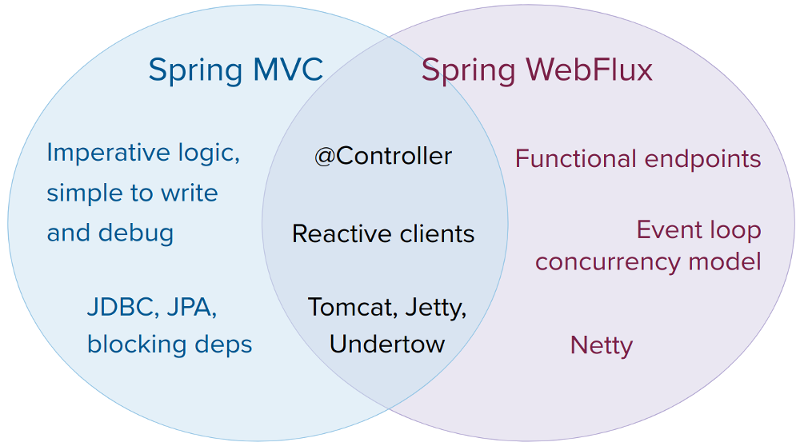 WebClient
WebClient
스프링5 웹 리액티브 스택 WebClient 한글 번역
전체 목차는 여기에 있습니다.