resilience4j 공식 레퍼런스를 한글로 번역한 문서입니다.
전체 목차는 여기에 있습니다.
목차
Setup
Resilience4j의 Ratpack Starter를 컴파일 의존성으로 추가해라:
repositories {
jCenter()
}
dependencies {
compile "io.github.resilience4j:resilience4j-ratpack:${resilience4jVersion}"
}
Demo
Ratpack 환경 설정과 사용 방법은 demo에서 시연하고 있다.
Configuration
CircuitBreaker, Retry, RateLimiter, Bulkhead, Thread pool bulkhead 인스턴스는 Ratpack의 설정 파일 application.yml로 설정할 수 있다.
예를 들어:
resilience4j:
circuitbreaker:
instances:
backendA:
ringBufferSizeInClosedState: 100
backendB:
ringBufferSizeInClosedState: 10
ringBufferSizeInHalfOpenState: 3
waitDurationInOpenState: PT50S
failureRateThreshold: 50
eventConsumerBufferSize: 10
recordFailurePredicate: io.github.robwin.exception.RecordFailurePredicate
retry:
instances:
backendA:
maxRetryAttempts: 3
waitDuration: PT10S
enableExponentialBackoff: true
exponentialBackoffMultiplier: 2
retryExceptions:
- java.io.IOException
ignoreExceptions:
- io.github.robwin.exception.BusinessException
backendB:
maxRetryAttempts: 3
waitDuration: PT10S
retryExceptions:
- java.io.IOException
ignoreExceptions:
- io.github.robwin.exception.BusinessException
bulkhead:
instances:
backendA:
maxConcurrentCall: 10
backendB:
maxWaitDuration: PT0.01S
maxConcurrentCall: 20
threadpoolbulkhead:
instances:
backendC:
threadPoolProperties:
maxThreadPoolSize: 1
coreThreadPoolSize: 1
queueCapacity: 1
ratelimiter:
instances:
backendA:
limitForPeriod: 10
limitRefreshPeriod: PT1S
timeoutDuration: 0
eventConsumerBufferSize: 100
backendB:
limitForPeriod: 6
limitRefreshPeriod: PT0.5S
timeoutDuration: PT3S
Ratpack 설정 파일 application.yml로 디폴트 설정을 재정의하거나, 공유 설정을 정의, 재정의하는 것도 가능하다.
예를 들어:
resilience4j:
circuitbreaker:
configs:
default:
ringBufferSizeInClosedState: 100
ringBufferSizeInHalfOpenState: 10
waitDurationInOpenState: 10000
failureRateThreshold: 60
eventConsumerBufferSize: 10
someShared:
ringBufferSizeInClosedState: 50
ringBufferSizeInHalfOpenState: 10
instances:
backendA:
baseConfig: default
waitDurationInOpenState: 5000
backendB:
baseConfig: someShared
Annotations
Ratpack 라이브러리는 자동으로 설정해주는 어노테이션과 AOP Aspect를 제공한다.
RateLimiter, Retry, CircuitBreaker, Bulkhead 어노테이션은 동기식 리턴 타입과, CompletableFuture 등의 비동기 타입, Raptack의 Promise나 스프링 리액터의 Flux/Mono같은 리액티브 타입을 지원한다.
현재 Bulkhead 어노테이션에는 사용할 bulkhead 구현체를 정의하는 type 속성이 있다. 기본값은 세마포어지만 type 속성을 설정해서 스레드 풀로 변경할 수 있다:
@Bulkhead(name = BACKEND, type = Bulkhead.Type.THREADPOOL)
public CompletableFuture<String> doSomethingAsync() throws InterruptedException {
Thread.sleep(500);
return CompletableFuture.completedFuture("Test");
}
다음은 resilience4j가 지원하는 AOP aspect를 모두 표기한 예시다:
@CircuitBreaker(name = BACKEND, fallbackMethod = "fallback")
@RateLimiter(name = BACKEND)
@Bulkhead(name = BACKEND)
@Retry(name = BACKEND, fallbackMethod = "fallback")
public Promise<String> method(String param1) {
return Promise.error(new NumberFormatException());
}
private Promise<String> fallback(String param1, IllegalArgumentException e) {
return Promise.just("test");
}
private Promise<String> fallback(String param1, RuntimeException e) {
return Promise.just("test");
}
폴백 메소드는 같은 클래스에 있어야 하며, 같은 메소드 시그니처를 가져야 한다는 점을 반드시 기억해두자 (원한다면 exception 파라미터 하나는 추가해도 된다).
fallbackMethod 메소드가 여러 개라면 가장 가깝게 일치하는 메소드를 호출한다. 예를 들면 다음과 같다:
NumberFormatException으로부터 복구를 시도하면 String fallback(String parameter, IllegalArgumentException exception)} 시그니처를 가진 메소드가 실행된다.
여러 메소드에 모두 같은 폴백 메소드를 한 방에 정의하고 싶을 때는, 모든 메소드의 리턴 타입이 같은 경우에 한해서만 exception 파라미터 하나를 사용해서 글로벌 폴백 메소드를 정의할 수 있다.
Events Endpoint
CircuitBreaker, Retry, RateLimiter, Bulkhead 이벤트를 발행하게 되면 별도의 원형 이벤트 컨슈머 버퍼에 저장된다. 이벤트 컨슈머 버퍼의 크기는 application.yml 파일에서 설정할 수 있다 (eventConsumerBufferSize).
/circuitbreaker/states 엔드포인트에선 모든 CircuitBreaker 인스턴스의 상태를 나열한다. /circuitbreaker/events 엔드포인트는 모든 CircuitBreaker 인스턴스의 이벤트 리스트를 보여준다. 이 이벤트 엔드포인트는 Retry, RateLimiter, Bulkhead에서도 사용할 수 있다.
예를 들어:
{
"circuitBreakerEvents":[
{
"circuitBreakerName": "backendA",
"type": "ERROR",
"creationTime": "2019-01-10T15:39:17.117-05:00[America/Chicago]",
"errorMessage": "java.io.IOException: 500 This is a remote exception",
"durationInMs": 0
},
{
"circuitBreakerName": "backendA",
"type": "SUCCESS",
"creationTime": "2019-01-10T15:39:20.518-05:00[America/Chicago]",
"durationInMs": 0
},
{
"circuitBreakerName": "backendB",
"type": "ERROR",
"creationTime": "2019-01-10T15:41:31.159-05:00[America/Chicago]",
"errorMessage": "java.io.IOException: 500 This is a remote exception",
"durationInMs": 0
},
{
"circuitBreakerName": "backendB",
"type": "SUCCESS",
"creationTime": "2019-01-10T15:41:33.526-05:00[America/Chicago]",
"durationInMs": 0
}
]
}
Next :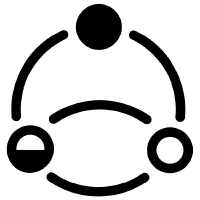 Micrometer
Micrometer
CircuitBreaker, Retry, Bulkhead, RateLimiter, TimeLimiter를 모니터링할 수 있는 Micrometer 메트릭 소개
전체 목차는 여기에 있습니다.