스프링 인티그레이션 공식 레퍼런스를 한글로 번역한 문서입니다.
전체 목차는 여기에 있습니다.
Spring Integration은 스프링 프레임워크에 정의돼있는 인바운드/아웃바운드 ApplicationEvents를 지원한다. 스프링이 지원하는 이벤트와 리스너에 대한 자세한 내용은 스프링 레퍼런스 매뉴얼을 참고해라.
프로젝트에는 아래 의존성을 추가해야 한다:
Maven
<dependency> <groupId>org.springframework.integration</groupId> <artifactId>spring-integration-event</artifactId> <version>5.5.15</version> </dependency>Gradle
compile "org.springframework.integration:spring-integration-event:5.5.15"
목차
16.1. Receiving Spring Application Events
이벤트를 받아 채널로 전송하려면 Spring Integration의 ApplicationEventListeningMessageProducer 인스턴스를 정의하면 된다. 이 클래스는 스프링의 ApplicationListener 인터페이스를 구현하고 있다. 기본적으로는 전달받은 모든 이벤트를 Spring Integration 메시지로 전달한다. 이벤트 유형에 따라 제한을 두고 싶다면, ‘eventTypes’ 프로퍼티를 이용해 전달받고 싶은 이벤트 타입 리스트를 설정하면 된다. 수신한 이벤트의 ‘source’가 Message 인스턴스라면 이 Message를 그대로 전달한다. 그 외 SpEL 기반 payloadExpression을 설정한 경우, ApplicationEvent 인스턴스를 가지고 표현식을 평가한다. 이벤트 소스가 Message 인스턴스가 아니면서 payloadExpression도 지정하지 않은 경우엔 ApplicationEvent 자체를 페이로드로 전달한다.
ApplicationEventListeningMessageProducer는 4.2 버전부터 GenericApplicationListener를 구현해서, ApplicationEvent 타입 뿐 아니라 페이로드 이벤트를 처리하는데 필요한 모든 타입을 수용하도록 설정할 수 있다 (스프링 프레임워크 4.2부터 지원). 수락한 이벤트가 PayloadApplicationEvent 인스턴스인 경우, 거기 있는 payload를 사용해 메시지를 전송한다.
네임스페이스를 활용하면, inbound-channel-adapter 요소에서는 다음과 같이 간편하게 ApplicationEventListeningMessageProducer를 설정할 수 있다:
<int-event:inbound-channel-adapter channel="eventChannel"
error-channel="eventErrorChannel"
event-types="example.FooEvent, example.BarEvent, java.util.Date"/>
<int:publish-subscribe-channel id="eventChannel"/>
위 예제를 살펴보면, ‘event-types’(생략 가능) 속성에 지정한 타입 중 하나와 매칭되는 모든 애플리케이션 컨텍스트 이벤트를 ‘eventChannel’이라는 메시지 채널에 Spring Integration 메시지로 전달한다. 다운스트림에 있는 구성 요소에서 예외가 발생하면, 실패 메시지와 예외가 담긴 MessagingException을 ‘eventErrorChannel’이란 채널로 전송한다. error-channel을 따로 지정하지 않았고 다운스트림 채널이 동기식으로 동작하는 채널이라면 예외를 호출부로 전파한다.
같은 어댑터를 자바를 이용해 설정한다면:
@Bean
public ApplicationEventListeningMessageProducer eventsAdapter(
MessageChannel eventChannel, MessageChannel eventErrorChannel) {
ApplicationEventListeningMessageProducer producer =
new ApplicationEventListeningMessageProducer();
producer.setEventTypes(example.FooEvent.class, example.BarEvent.class, java.util.Date.class);
producer.setOutputChannel(eventChannel);
producer.setErrorChannel(eventErrorChannel);
return producer;
}
Java DSL을 이용할 때는:
@Bean
public ApplicationEventListeningMessageProducer eventsAdapter() {
ApplicationEventListeningMessageProducer producer =
new ApplicationEventListeningMessageProducer();
producer.setEventTypes(example.FooEvent.class, example.BarEvent.class, java.util.Date.class);
return producer;
}
@Bean
public IntegrationFlow eventFlow(ApplicationEventListeningMessageProducer eventsAdapter,
MessageChannel eventErrorChannel) {
return IntegrationFlows.from(eventsAdapter, e -> e.errorChannel(eventErrorChannel))
.handle(...)
...
.get();
}
16.2. Sending Spring Application Events
스프링의 ApplicationEvents를 전송하려면 ApplicationEventPublishingMessageHandler 인스턴스를 하나 생성하고 엔드포인트에 등록해주면 된다. 이 구현체는 MessageHandler 인터페이스 뿐 아니라 스프링의 ApplicationEventPublisherAware 인터페이스도 구현하고 있기 때문에, 결과적으로 보면 Spring Integration 메시지와 ApplicationEvents를 이어주는 다리라고 할 수 있다.
네임스페이스를 활용하면, outbound-channel-adapter 요소에서는 다음과 같이 간편하게 ApplicationEventPublishingMessageHandler를 설정할 수 있다:
<int:channel id="eventChannel"/>
<int-event:outbound-channel-adapter channel="eventChannel"/>
PollableChannel을 사용한다면 (ex. QueueChannel) outbound-channel-adapter 요소 하위에 poller를 제공할 수도 있다. 원한다면 폴러에 task-executor 참조를 제공해도 된다. 다음은 이 두 가지를 모두 보여주는 예시다:
<int:channel id="eventChannel">
<int:queue/>
</int:channel>
<int-event:outbound-channel-adapter channel="eventChannel">
<int:poller max-messages-per-poll="1" task-executor="executor" fixed-rate="100"/>
</int-event:outbound-channel-adapter>
<task:executor id="executor" pool-size="5"/>
위 예제에선, ‘eventChannel’로 전송된 모든 메시지를 ApplicationEvent 인스턴스로 발행한다. 같은 스프링 ApplicationContext 내에 등록되어있는 관련 ApplicationListener 인스턴스들은 모두 이 이벤트를 수신할 수 있다. 메시지의 페이로드가 ApplicationEvent인 경우 그대로 전달하고, 그 외는 메시지를 MessagingEvent 인스턴스로 감싼다.
4.2 버전부터 ApplicationEventPublishingMessageHandler(<int-event:outbound-channel-adapter>)를 설정할 때 boolean 속성 publish-payload를 사용하면 애플리케이션 컨텍스트 payload를 MessagingEvent 인스턴스로 감싸지 안은 채 그대로 발행할 수 있다.
이 어댑터를 자바를 이용해 설정한다면:
@Bean
@ServiceActivator(inputChannel = "eventChannel")
public ApplicationEventPublishingMessageHandler eventHandler() {
ApplicationEventPublishingMessageHandler handler =
new ApplicationEventPublishingMessageHandler();
handler.setPublishPayload(true);
return handler;
}
Java DSL을 이용할 때는:
@Bean
public ApplicationEventPublishingMessageHandler eventHandler() {
ApplicationEventPublishingMessageHandler handler =
new ApplicationEventPublishingMessageHandler();
handler.setPublishPayload(true);
return handler;
}
@Bean
// MessageChannel is "eventsFlow.input"
public IntegrationFlow eventsOutFlow(ApplicationEventPublishingMessageHandler eventHandler) {
return f -> f.handle(eventHandler);
}
Next :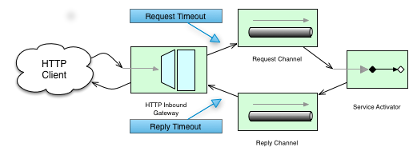 HTTP Support
HTTP Support
메시지를 통해 HTTP 요청을 전송하고, HTTP 요청을 받아 메시지 플로우에 연결하기
전체 목차는 여기에 있습니다.